Integrating with OpenCart
Influence integration with OpenCart can be done by following the steps:
Step 1. Search for Influence in your OpenCart marketplace
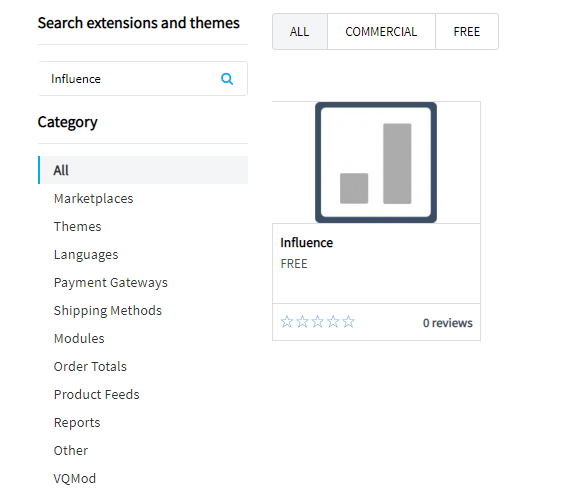
Step 2. Download the Influence plugin
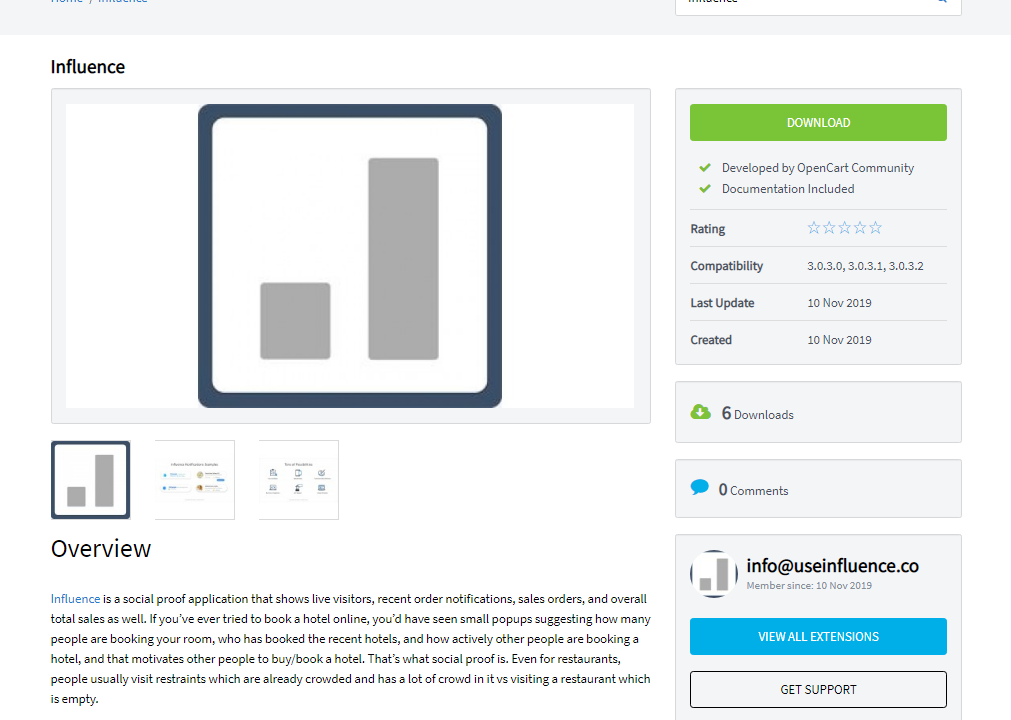
Step 3. Open your OpenCart dashboard and go to Installer under Extensions
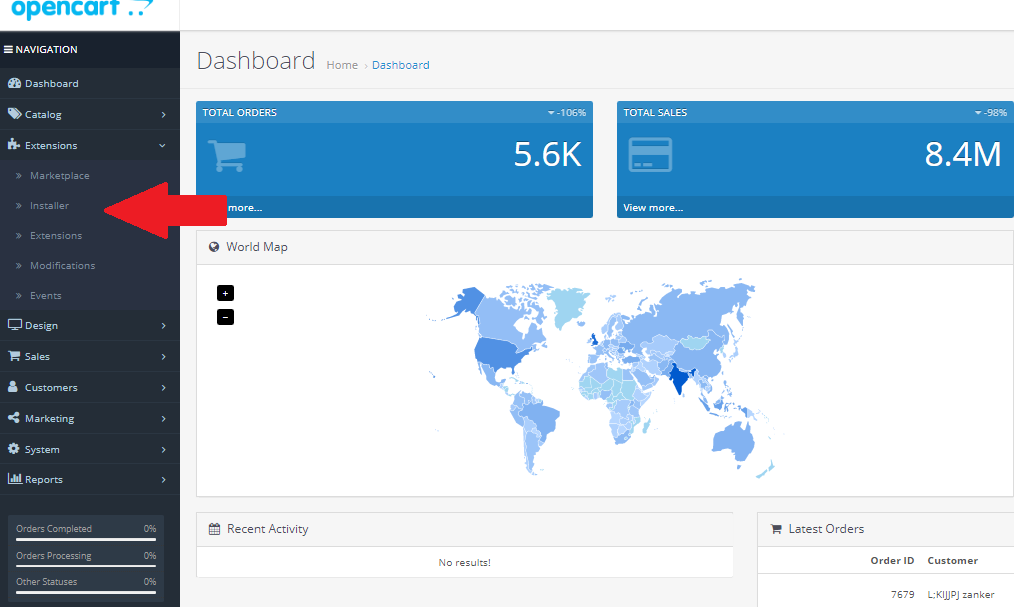
Step 4. Upload the Zip file that has been downloaded
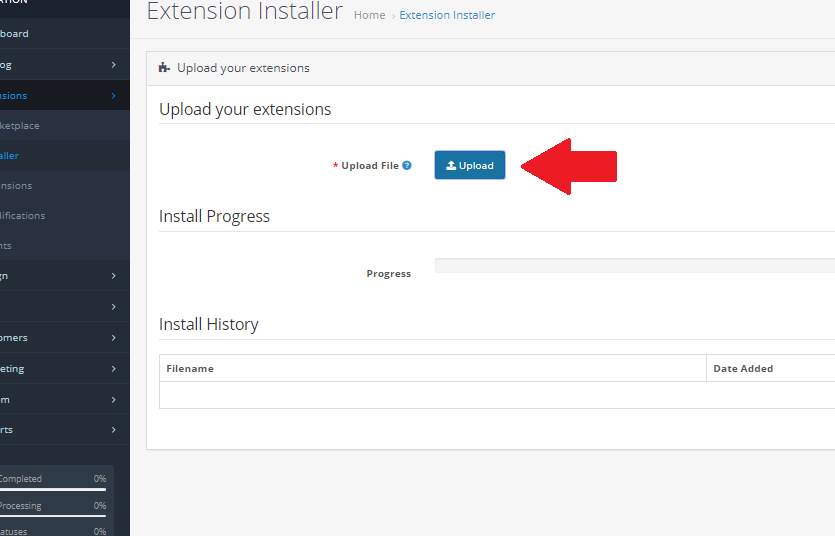
Step 5. Go to Extensions -> Modification and click on the refresh button on the top right side
Step 6. Go to Extensions -> Extensions. Select Analytics from the dropdown.
Step 7. Click on the + sign on the left side of the extension to install the Influence tracking
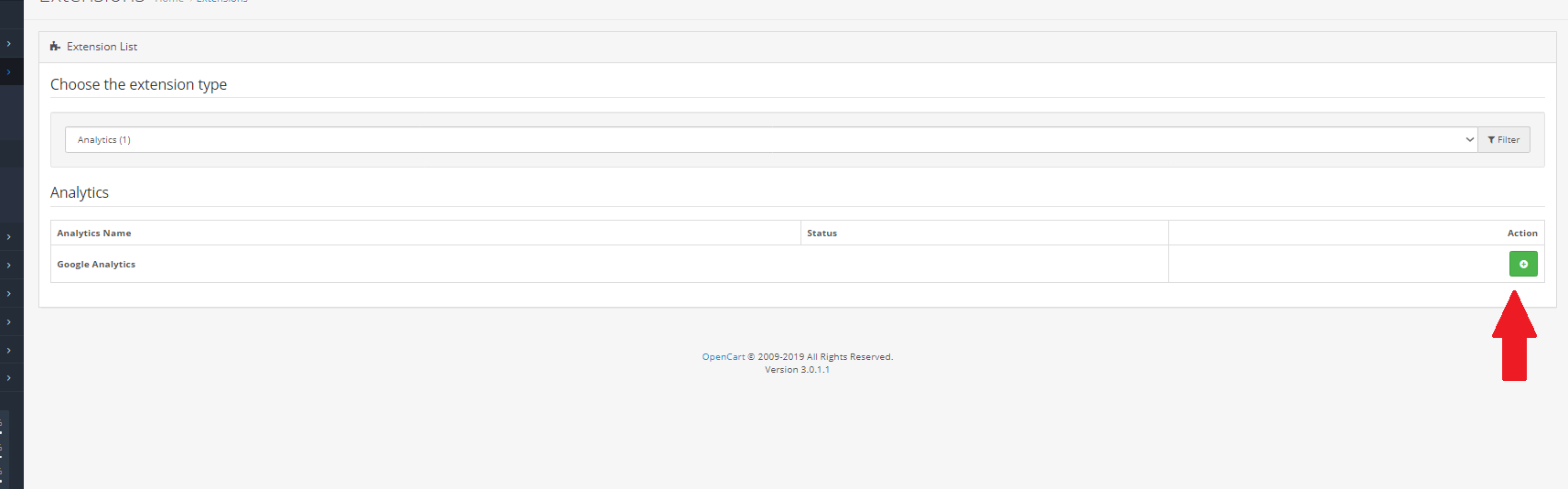
Step 8. For Activating your Extension Click on the Pencil Icon.
Step 9. Set status to Enable.
Step 10. Enter Your Influence Tracking id and API key.
Your Extension is successfully Installed and activated.
If you're still facing any issues, then you can contact us through the support section, & we'd be more than happy to assist you with it.
