What are the Advanced Settings of a Notification ?
The Advanced Settings of a Notification can help you in adjust the timing of your notification appearing on your website. The details are as follows :
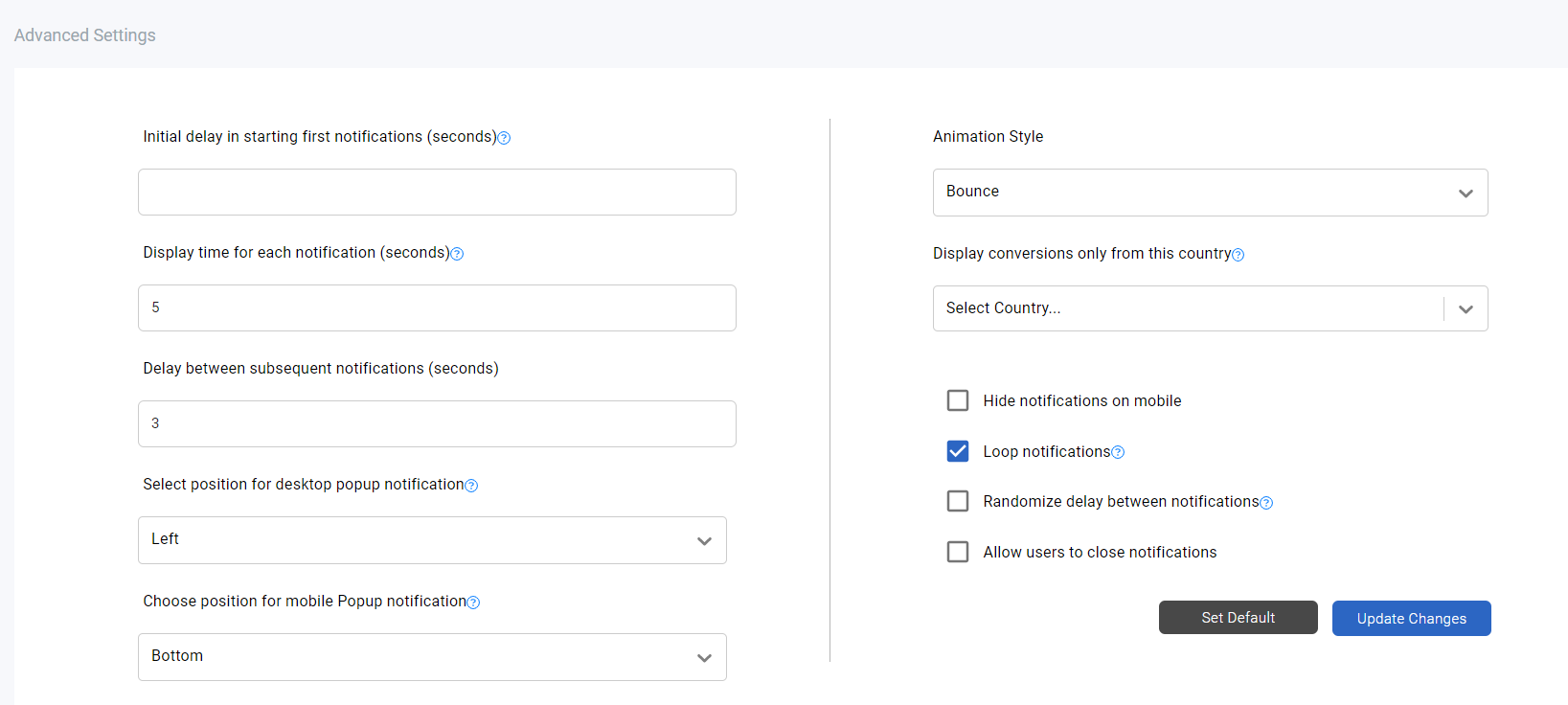
Initial delay in starting first notifications (seconds) - This sets the time after which the first notification will appear on your website.
Display time for each notification (seconds) - This will decide how long a notification will appear on the website.
Delay between subsequent notifications (seconds) - This sets the time between two notifications appearing on your website.
Select position for desktop popup notification - You can decide whether the notification will appear on the left hand side or right hand side of your screen.
Choose position for mobile Popup notification - You can set your notifications to appear at the top or bottom of the mobile screen. This is applicable only for mobile screens.
Animation Style - You can set the style of your notification appearance on the screen. You can switch between Fade, Slide and Zoom.
Display conversions only from this country - You can also select the country of origin of the notifications from here. Multiple countries can be selected.
Hide notifications on mobile - Switch on or off to show the notification on mobiles.
Loop notifications - This can be switched off if you want the notifications to appear only once on your websites.
Randomize delay between notifications - This can be switched on to randomize the time frame of all notifications.
Allow users to close notifications - Switching on this option will allow your visitors to close the notifications from their side.
