How do we setup Display Pages ?
You can set up which pages you want to display your notifications on and which pages you want to exclude from here :
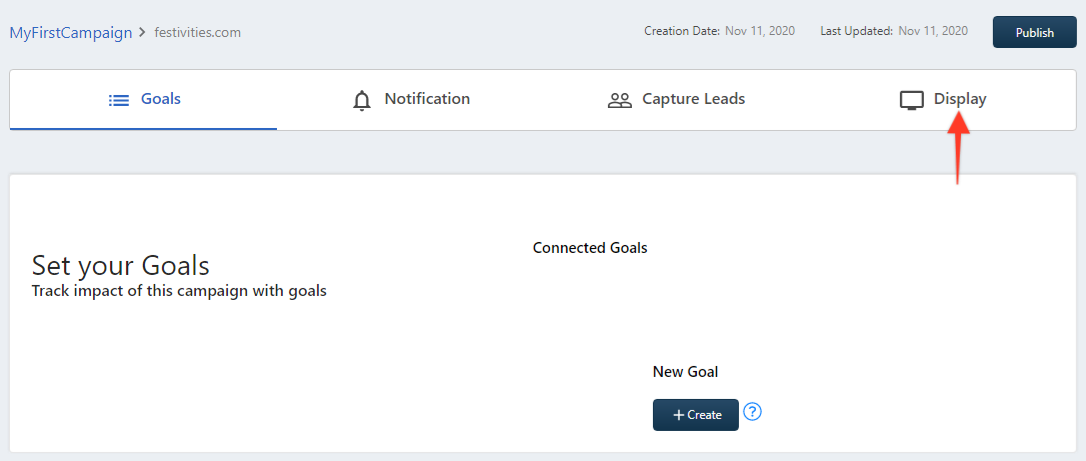
If you wish to run the notifications on all the pages, you need not mention all the pages, merely clicking on the checkbox besides Run on all pages will do the trick.
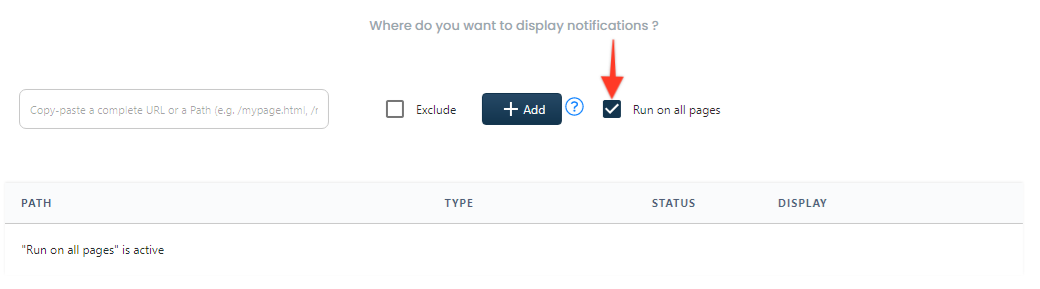
In case you want the notifications to appear on specific pages only, you need to un-check the above box.
Mention the URL you want the notifications to appear or not to appear in the box as shown above.
If you want the URL to show the notification click on the "+Add" button.
If you want the URL to be excluded from showing the notification check the "Exclude" box and then click the "+Add" button.
While Including or Excluding any URL you can use the wildcard " / " to Include or exclude a list of pages in the Display area.
The list of URLs "Include/Exclude" will appear in the same window.
Once done please do not forget to click the Publish button in the top-right hand corner.
You can even learn how to set up your Display Pages by checking out our video tutorial mentioned below:
