Recent Notification - Notification Clickable
Recent Notification - Notification Clickable
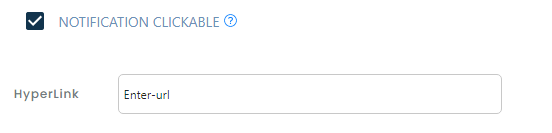
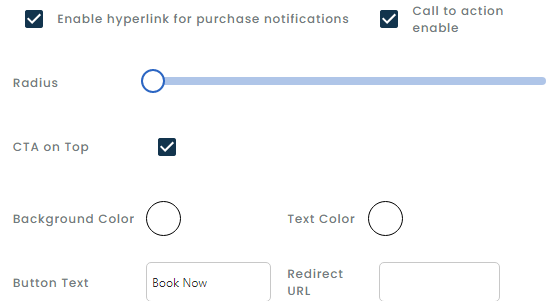
Notifications Clickable : By default this is also set to app/useinfluence.co. You can change it your brand's signup page or purchase page or where you want your customers to go if they click on the notification.
If you wish to divert your customers to specific product purchase pages you need to enable the Call to Action Enable option.
Radius : Will determine the radius of the button
CTA on Top : Will display the Button on top of the notification
Background Color : Set the background colour of the Button
Text Color : Set the Colour of the text of the Button
Button Text : You can determine the text on the Button
Redirect URL : You need to set the URL where you want your customers to land once they click on the Button
