Notification Branding
Notification Branding
In case you want to remove the Influence branding from your notifications, you need to switch on the "Notification Branding" option and you can customize as per your requirement:
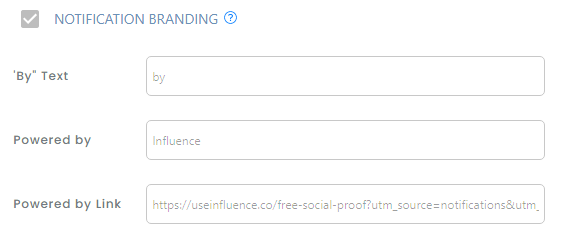
By Text : You can change the "By" Text according to your choice and branding requirements
Powered By : You can remove Influence and type in your own brand name here.
Powered by the link: By default, this is set to Influence website, you need to change this as per your brand. This could be an URL of your choice.
(Note: These features are available in the advanced plan and beyond)
Check out our video tutorial mentioned below:
