How do you setup Capterra Reviews ?
Dsiplay customer reviews of your website on Capterra.
Setting up Capterra Review Notification (or in general, Review Notifications) is a 2-minute task :
1. Switch On the Review Notifications toggle button.
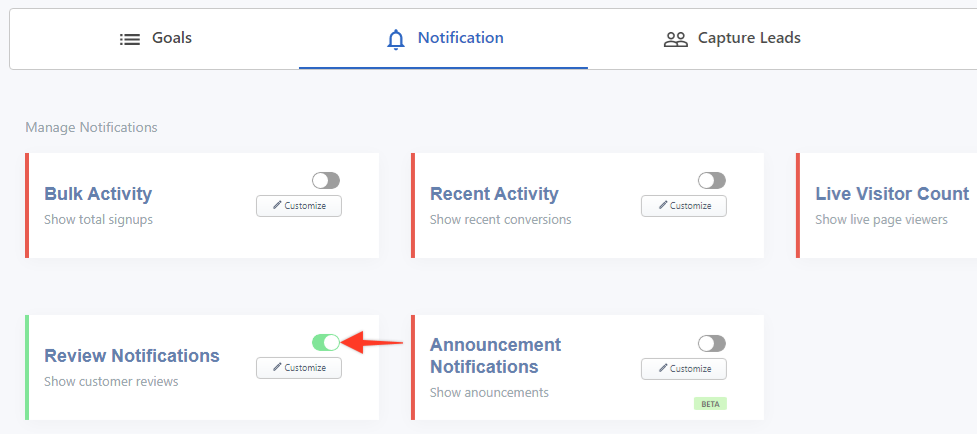
2. After Switching On, click on the Customize button.
3. Select Capterra from the dropdown in the Review Type as shown below :
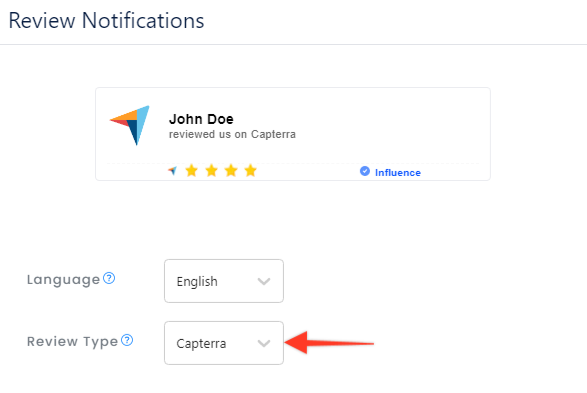
4. Customize the notification as per your requirements:
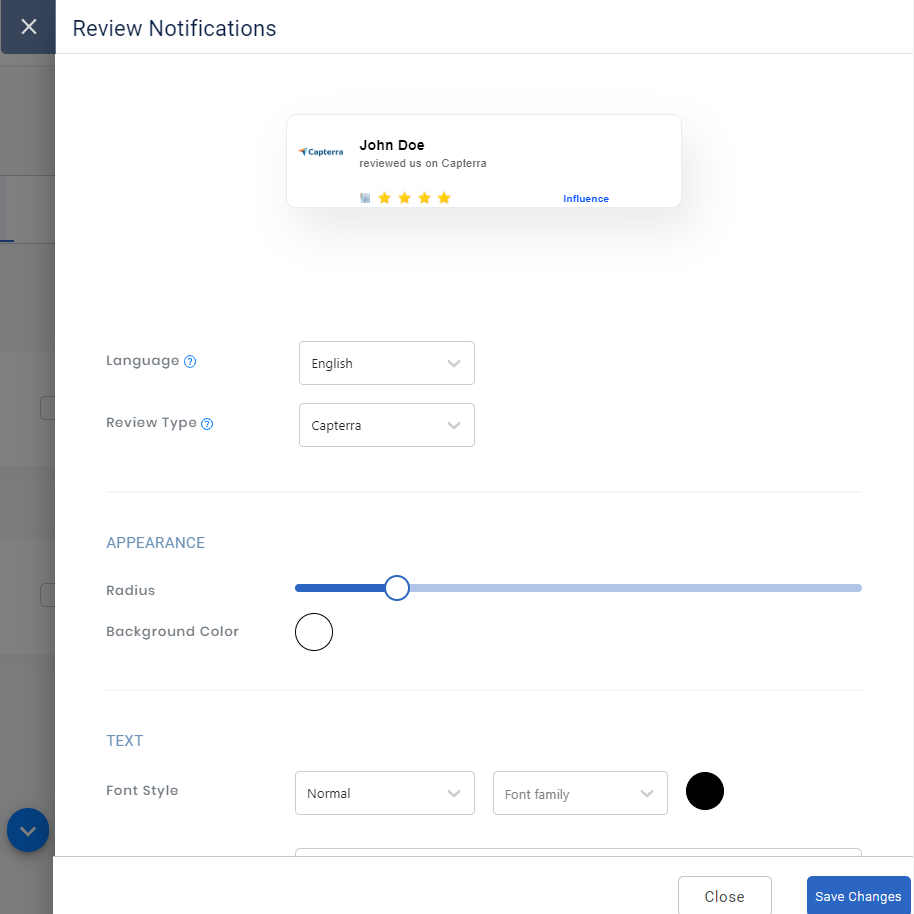
5. Then Go to the Capture Leads section and select Capterra under the Apps Tab,
6. Click on Connect.
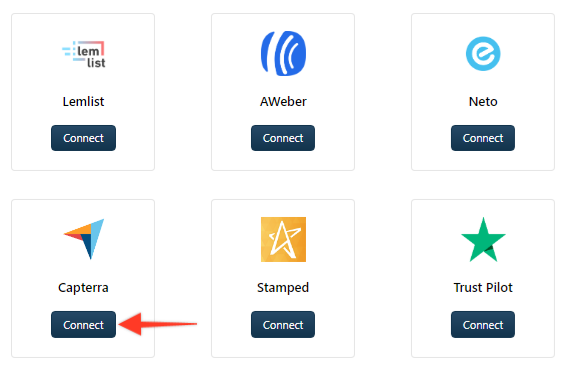
7. The following window opens where you need to mention your Capterra Review URL, and click on the ADD button.
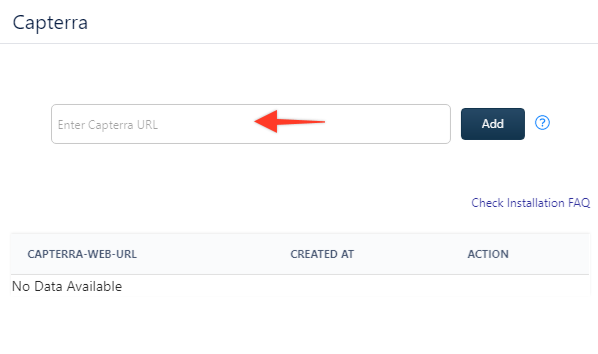
After successfully connecting your Capterra URL, close the side panel & Save-Publish the campaign.
