How do you add Trustpilot Reviews ?
Setting up Trustpilot Review Notification (or in general, Review Notifications) is a 2-minute task :
1. Switch On the Review Notifications toggle button.
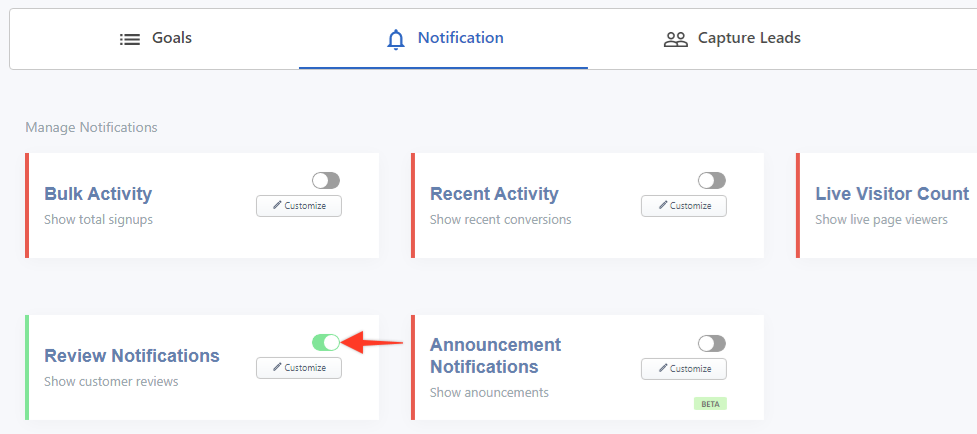
2. After Switching On, click on the Customize button.
3. Select Trustpilot from the dropdown in the Review Type as shown below :
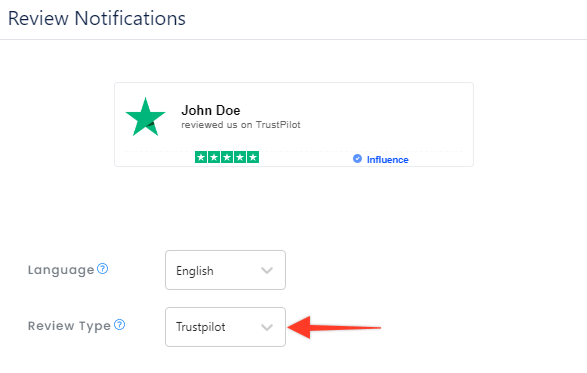
4. Customize the notification as per your requirements:
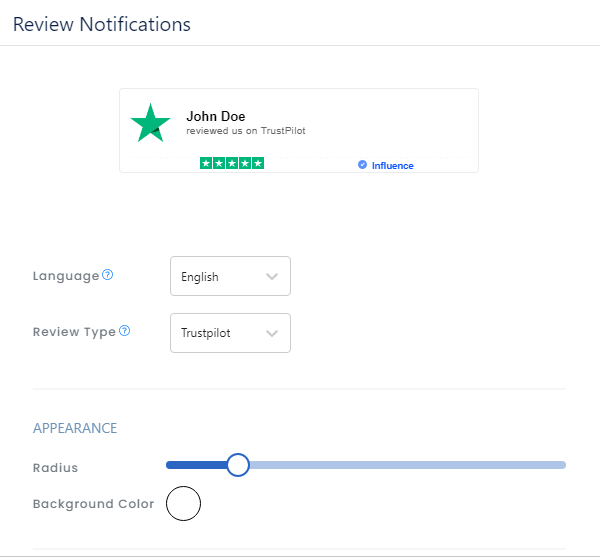
5. Then Go to the Capture Leads section and select Trustpilot under the Apps Tab,
6. Click on Connect.
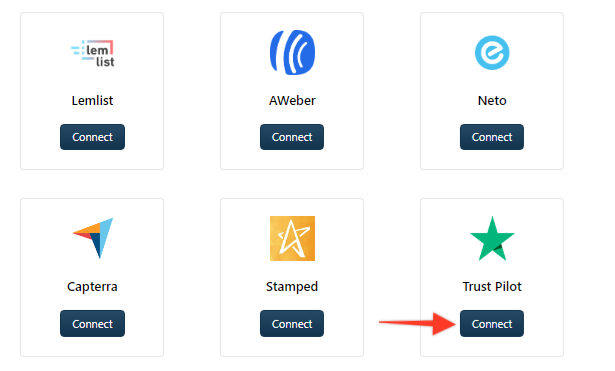
7. The following window opens where you need to copy the Trustpilot Webhook. Click on the Copy button to copy the webhook.
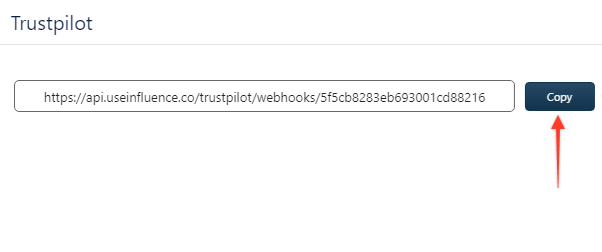
8. Go back to your Trustpilot dashboard and click on the Developer link under Integrations as shown below:
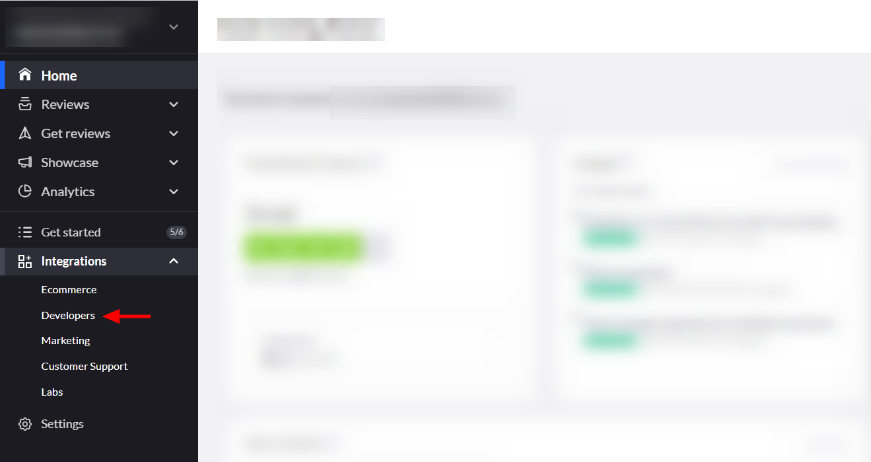
9. Click on the Webhook Notifications tab as shown below:
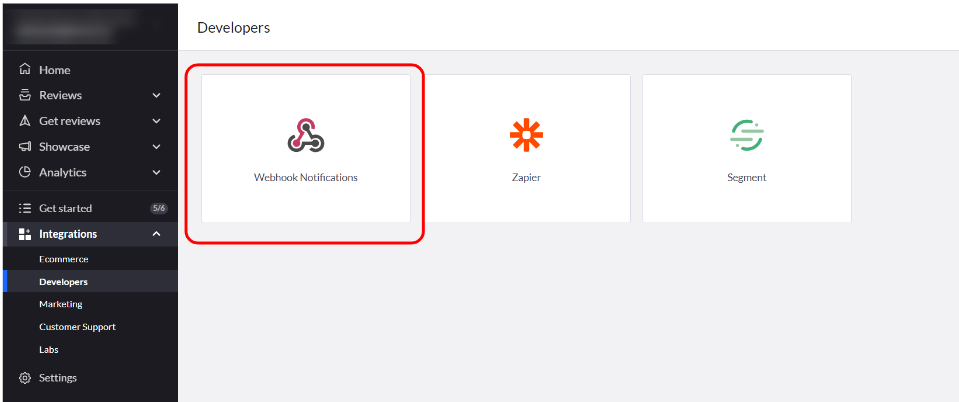
10. You will be asked to select the kind of reviews that you wish to be displayed as notifications. They can be of Service reviews or Product reviews or both. Click on the New Review as shown below:
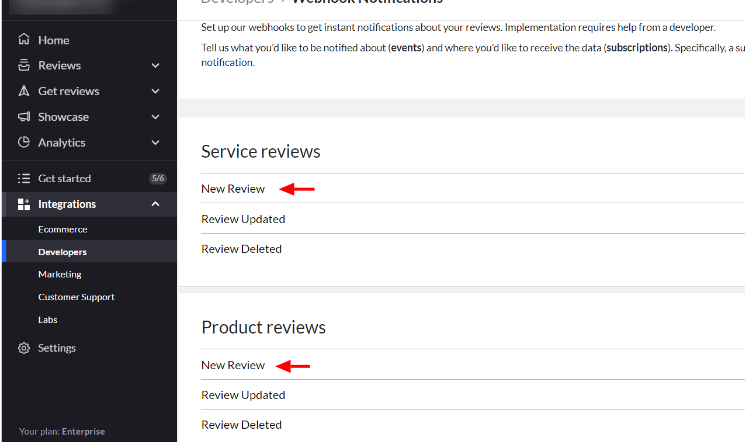
11. The following screen will appear where under Subscriptions you need to paste the webhook that was copied from the Influence dashboard. Switch on the Enabled toggle. Click on Save Changes.
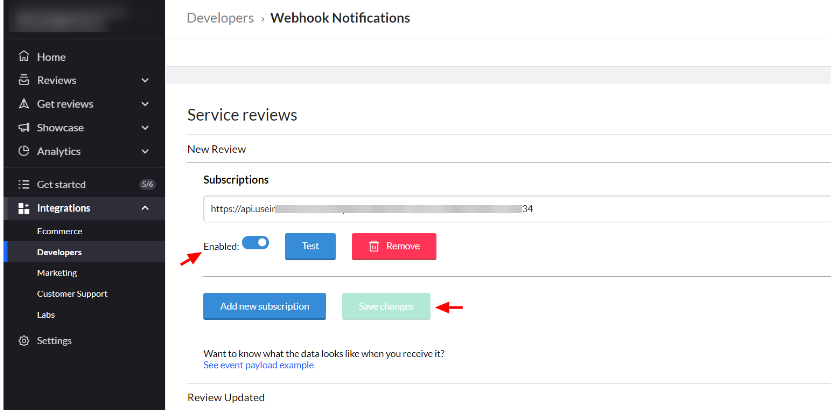
Your Trustpilot reviews will now be displayed as notifications on your website.
If you have any query please feel free to contact us.
