Can I make Influence notifications in languages other than English ?
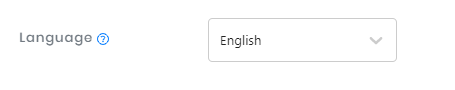
Yes, you can make your notifications in 103 languages including English.
The languages in which you can have your notifications are as follows:
- Afrikaans
- Albanian
- Amharic
- Arabic
- Armenian
- Azerbaijani
- Basque
- Belarusian
- Bengali
- Bosnian
- Bulgarian
- Catalan
- Cebuano
- Chichewa
- Chinese (Simplified)
- Chinese (Traditional)
- Corsican
- Croatian
- Czech
- Danish
- Dutch
- English
- Esperanto
- Estonian
- Filipino
- Finnish
- French
- Frisian
- Galician
- Georgian
- German
- Greek
- Gujarati
- Haitian Creole
- Hausa
- Hebrew
- Hawaiian
- Hindi
- Hmong
- Hungarian
- Icelandic
- Igbo
- Indonesian
- Irish
- Italian
- Japanese
- Javanese
- Kannada
- Kazak
- Khmer
- Korean
- Kyrgyz
- Lao
- Latin
- Latvian
- Lithuanian
- Luxembourgish
- Macedonian
- Malagasy
- Malay
- Malayalam
- Maltese
- Maori
- Marathi
- Mongolian
- Myanmar
- Nepali
- Norwegian
- Pashto
- Persian
- Polish
- Portuguese
- Punjabi
- Romanian
- Russian
- Samoan
- Scots Gaelic
- Serbian
- Sesotho
- Shona
- Sindhi
- Sinhala
- Slovak
- Slovenian
- Somali
- Spanish
- Sudanese
- Swahili
- Swedish
- Tajik
- Tamil
- Telugu
- Thai
- Turkish
- Ukrainian
- Urdu
- Uzbek
- Vietnamese
- Welsh
- Xhosa
- Yiddish
- Yoruba
- Zulu
The Notifications language can be changed in the following steps after you have made your campaigns or even at the time of making the campaign.
1. For every type of notifications, the following window is displayed.
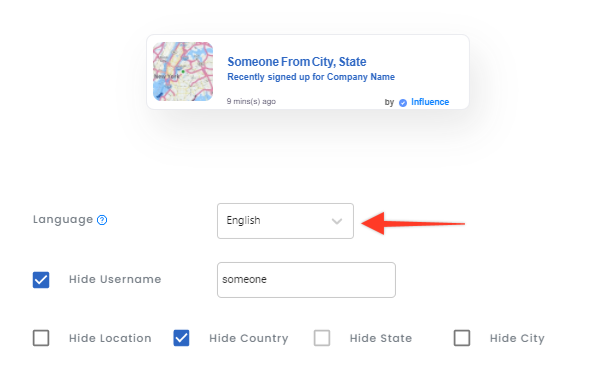
2. As pointed out in the above image, you will find the language drop-down menu. You can select the desired display language of your choice.
3. Please Save the notifications and you are good to go.
To avoid grammatical errors, we would suggest you to change the language first and then change the text as per your requirement in the text boxes provided under the features section of every notification.
You can even learn more on how to change the language by checking out our video tutorial mentioned below.
