How do I remove a customer's profile or picture from Influence?
How do I remove a customer's profile or picture from Influence?
Influence 'User Websites' run 'Recent Activity' notification popups, which look like this:
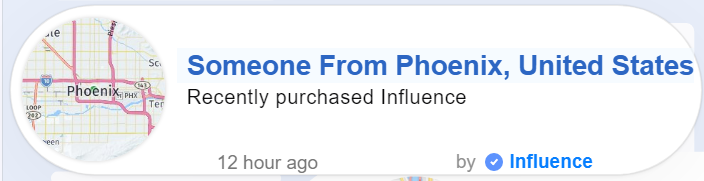
{Note: Alternatively, Recent Popups can hide customer photo & display 'map icon', thus hiding the true identity}
What you can do as a 'Website Owner'?
- 'Influence User' or 'Website Owner' has an option to hide its website customer's display picture & display a 'map icon' instead. This can be done from 'Recent Activity' settings area inside the 'Campaign Editor' (inside Influence Dashboard).
- 'Website Owner' also has the power to delete the 'customer's data' from the database. This can be done from 'Analytics Profile' page inside the 'Analytics' page, as displayed below:
{Note: This action is irreversible & will wipe off all the instances of that customer's data from Influence's cloud storage vaults}
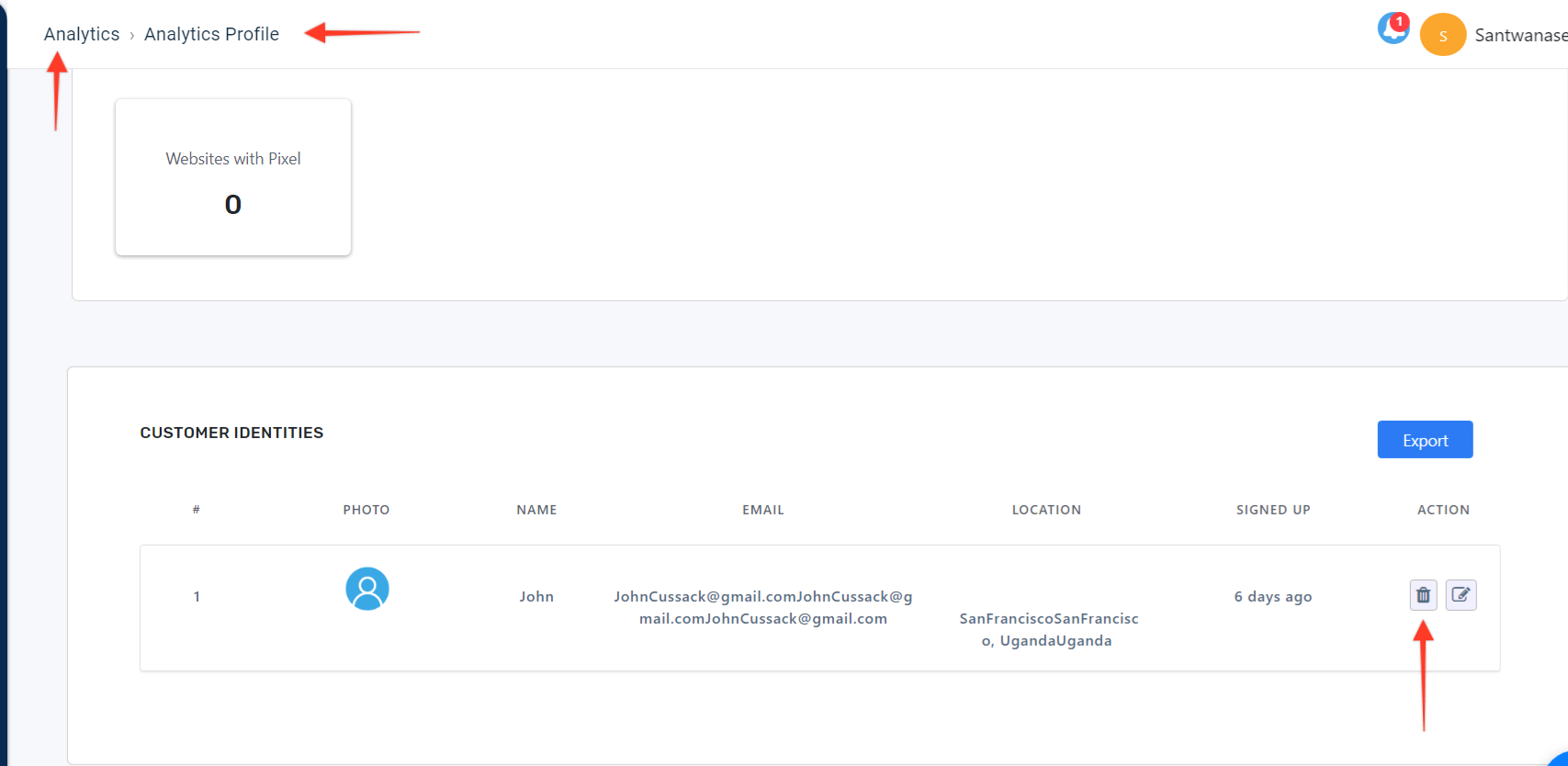
What you can do as a 'Customer'?
In case you do not wish your data to be used in any way by the Influence platform users then you can simply do the following things;
- Directly get in touch with the 'Website Owner' on which you have signed-up or filled up any form using your data.
- Or send an email to support@useinfluence.co and sit back & relax while we immediately inform the 'Website Owner' of your request, and help him in deleting/hiding your data from the Influence cloud storage vault.
Influence strictly believes & follows customer data protection policies as per GDPR. We believe 'Customer' is the owner of its own data & has every right to use/delete/change it the way they like.
