Integrate with Moosend
Moosend is a trending email marketing & automation software.
As an Influence user, you can connect your Moosend subscriber lists with your Influence Campaign & show new subscribers on Social Proof Notifications.
Step 1. Generate a unique Moosend Webhook URL:
Go to your Campaign's Capture Page.
Go to the Apps tab, and then click on Webhook, and click on the Connect button.
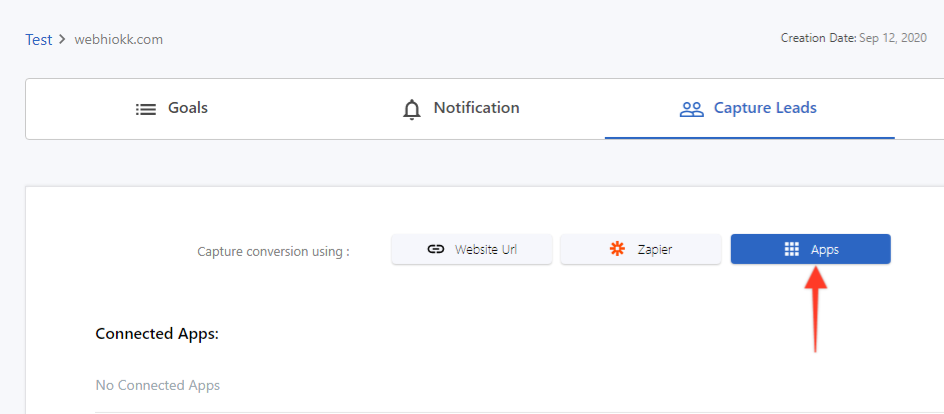
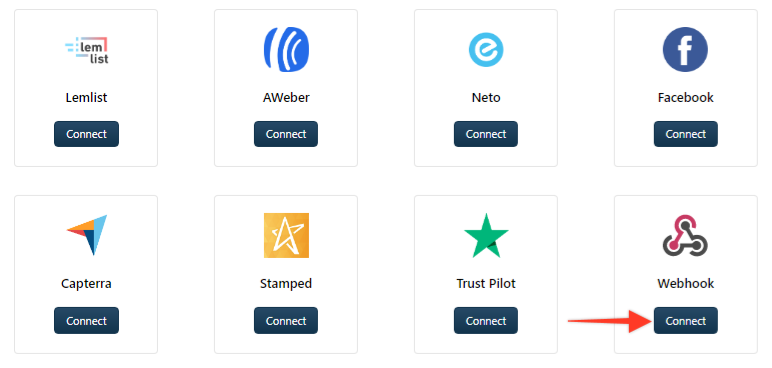
The following window will open. Copy the Webook.
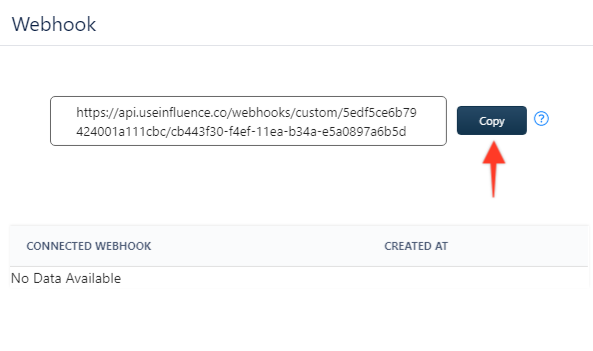
Step 2 - Inside Moosend Dashboard
- Go to Automations page,
- You can either 'Create new automation' or edit an existing one,
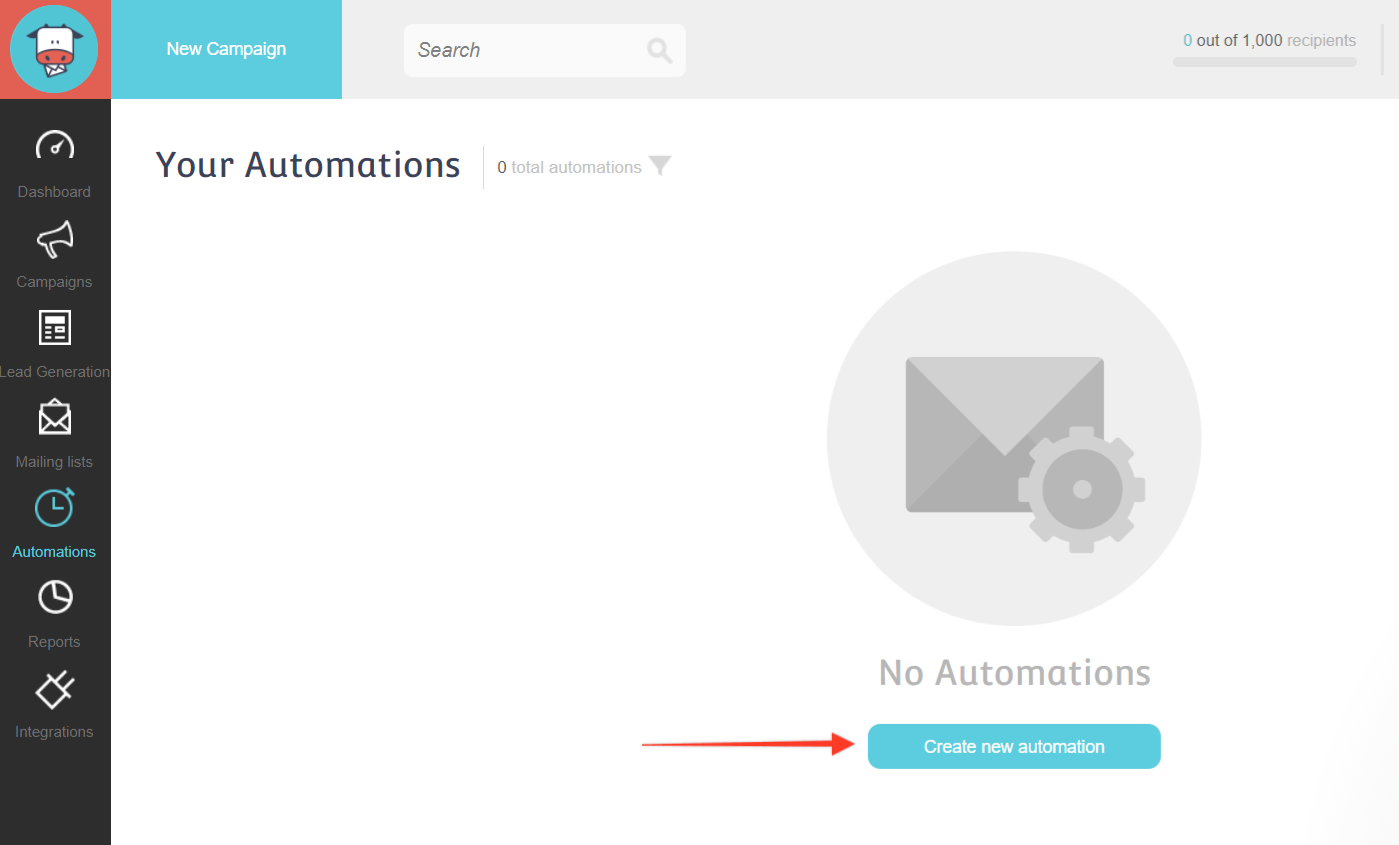
{Here we will create a new automation for demo purposes}
- Then click on Create a custom automation button,
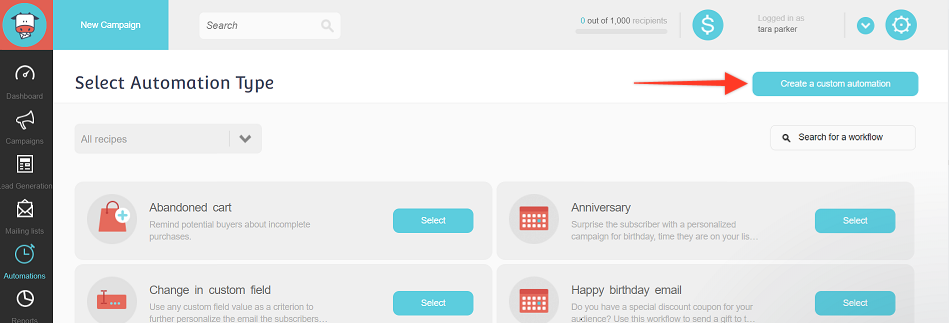
- Below screen will open, where you have to select the trigger & install your Webhook URL. First, click on "Select your trigger" card,
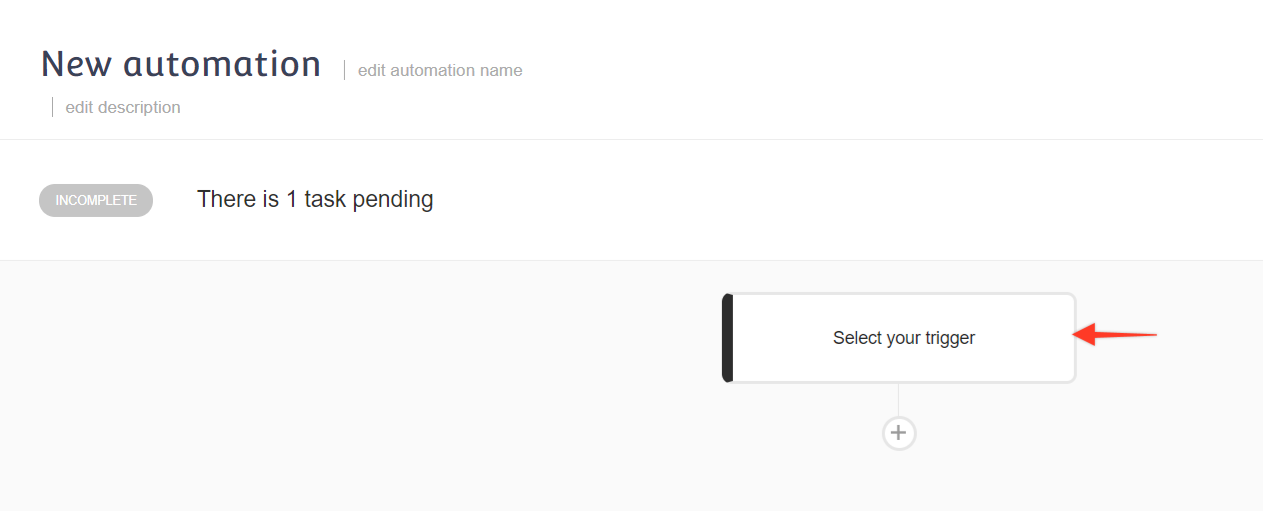
- While selecting a trigger from the modal, you can either set it to "subscribe to all lists" Or "subscribe to a specific list" {here we have selected the latter}. Also, Select the list in the next step which follows.
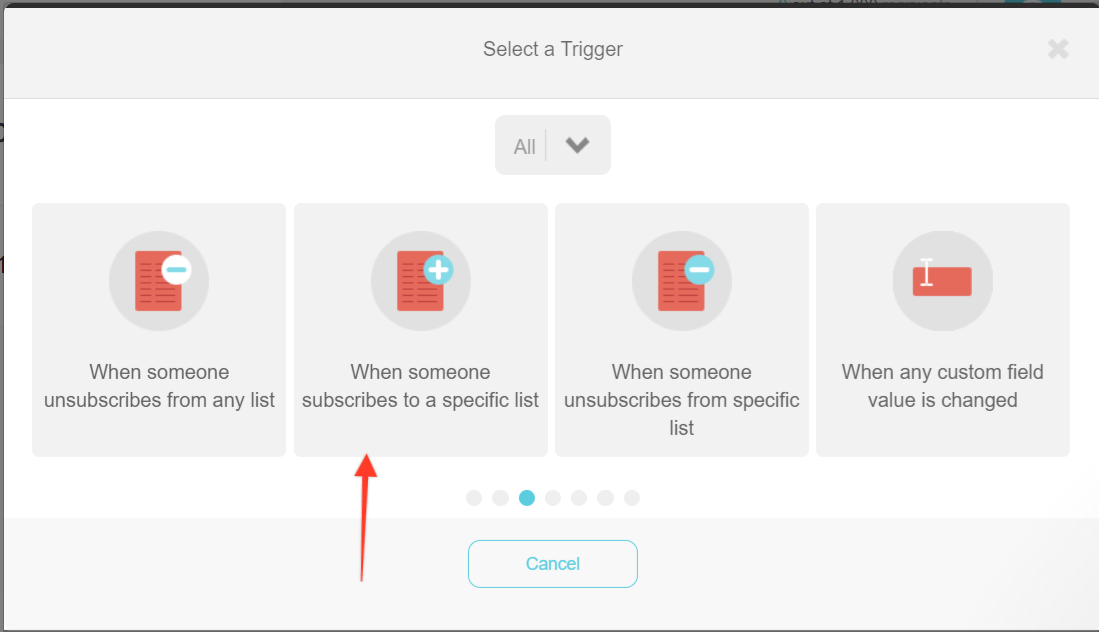
- After successfully setting up the trigger, you need to click on the "+" icon to Add Webhook URL,
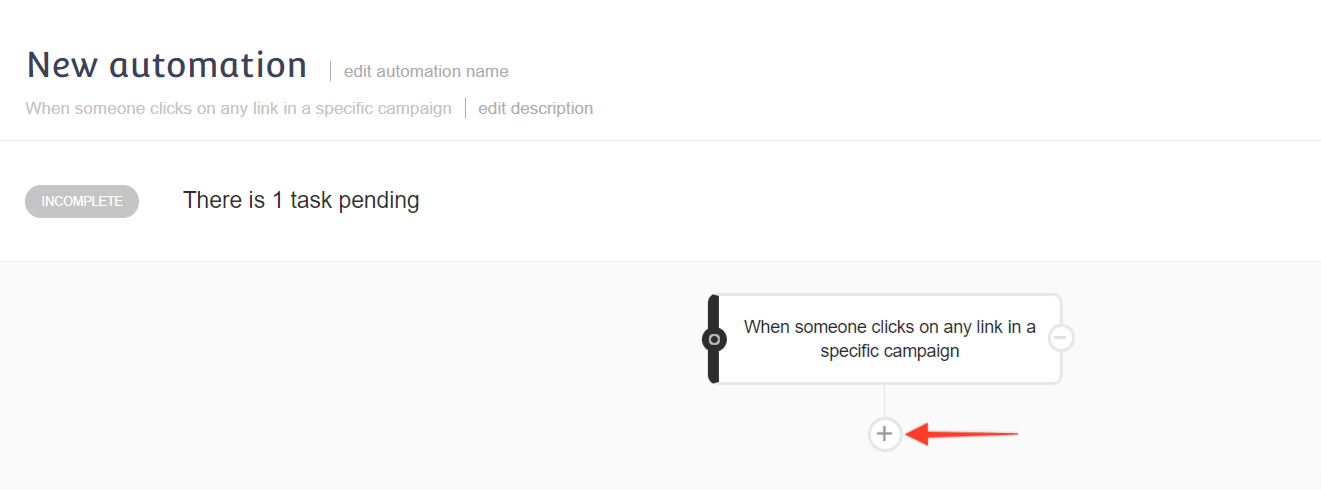
- On the modal window, click on "Then post a webhook" card inside the Actions section,
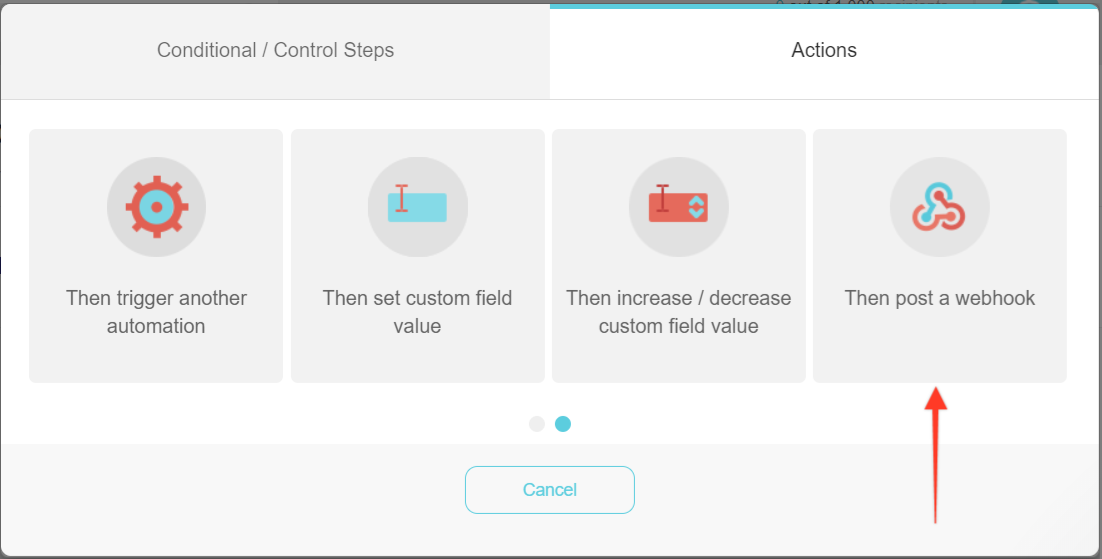
- Paste your Webhook URL & click on Save button,
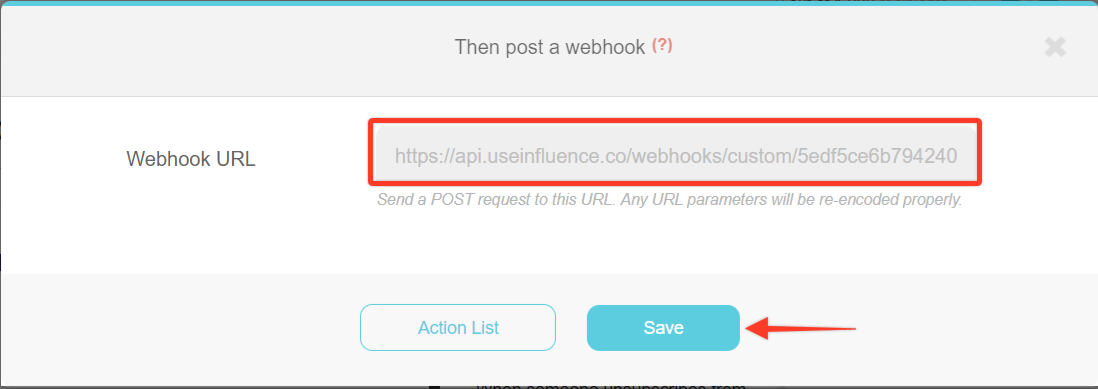
- Finally, below screen will show up and you are all set & done with the integration work, (make sure to click on "Active" button as marked below),
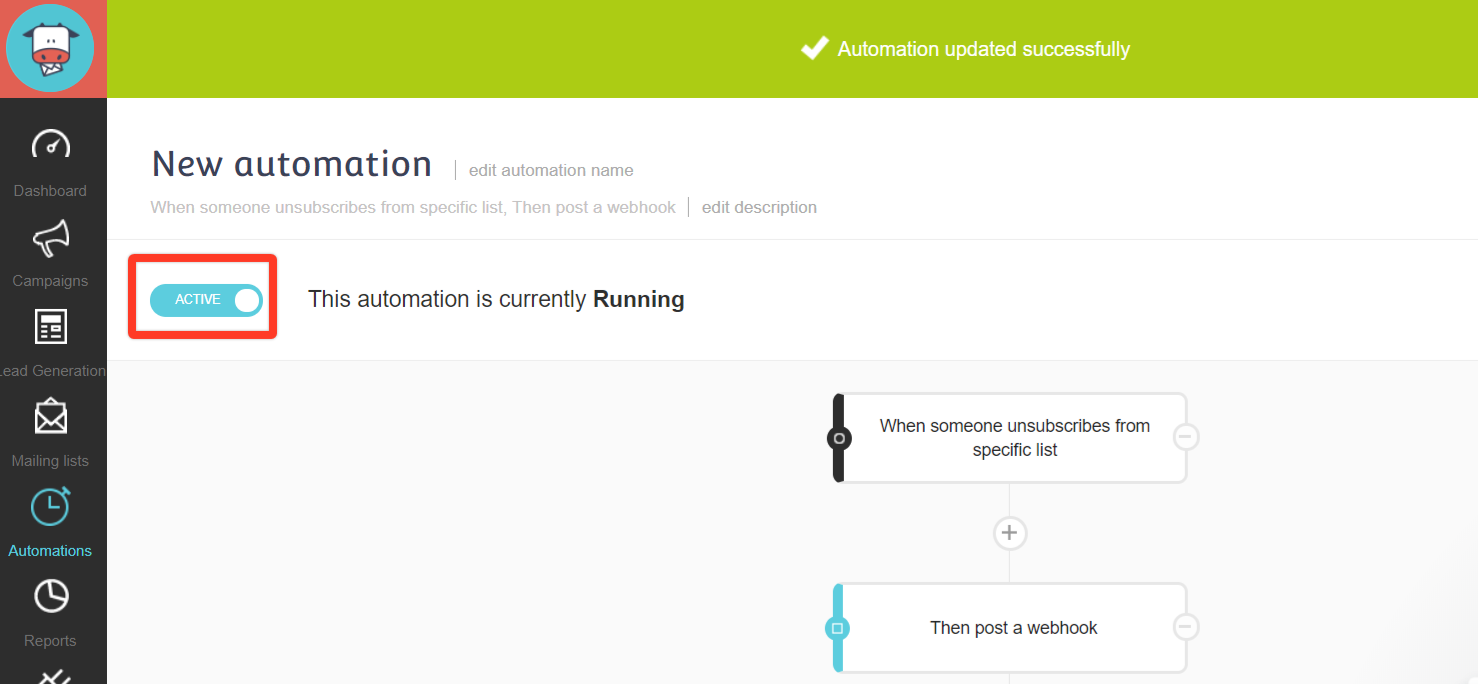
Add some test subscribers in the respective Moosend list to check the "data flow" into your Influence campaign.
If you're still facing any issues, then you can contact us through the support section, & we'd be more than happy to assist you with it.
