Getting started with "Goals"
You can set campaign Goals and get deeper insights into website visitor journey. You can set numerous Goals for a single campaign & track user behaviours with statistics.
What are Goals?
Goal allows you to identify & track a specific action that you want people to take on your website. For example, maybe your campaign's Goal is to influence people to subscribe on a particular form or just signup.
What are the benefits of a Goal?
A Goal gives you the insights into your website's visitor conversions/hit-rate, & your campaign's effectiveness in swaying the visitors to make a specific action.
How to make a new Goal?
Making a Goal is quite easy & can be done in less than 30 seconds. Just follow these simple steps;
Step 1: Go to Goals page on your dashboard & click on Create button.
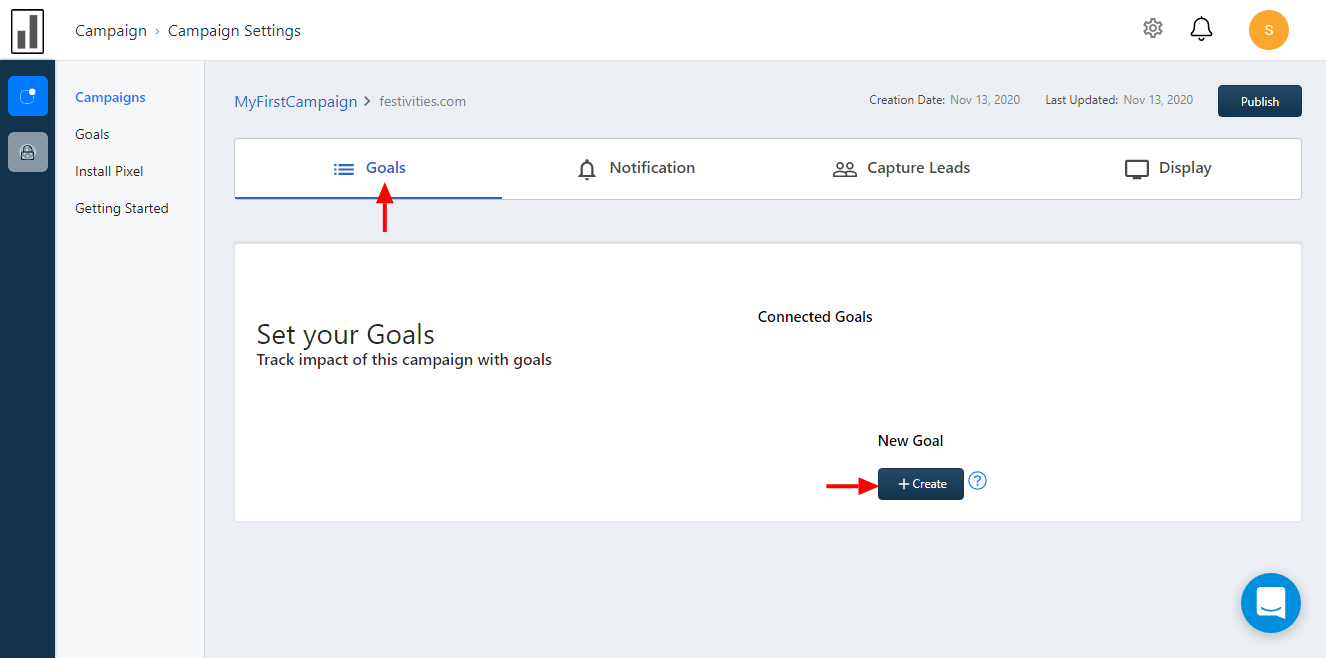
Step 2: Fill up the necessary details on Modal & click on Add button to get it done.
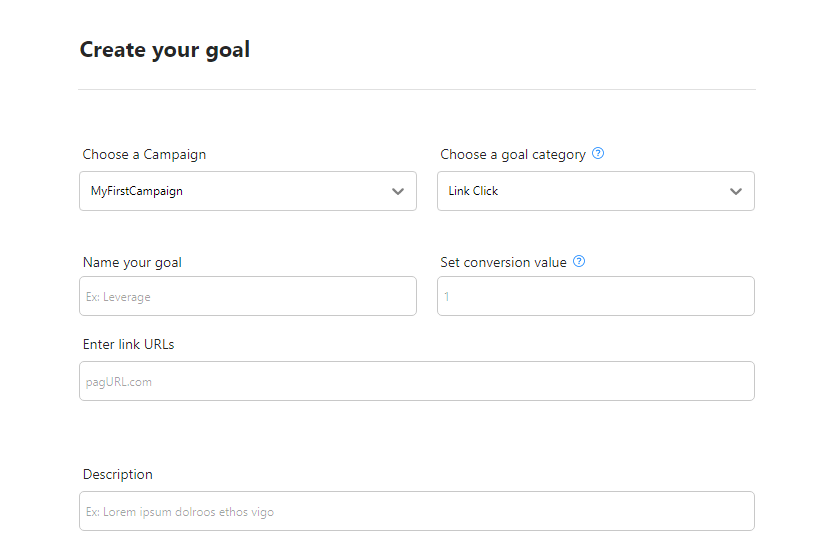
{Necessary condition: Your Goal Url must have Influence Pixel installed}
Choose a Goal Category : There are three categories of goal tracking in Influence :
a. Purchase : If you wish to track the conversion rates of purchases on your website generated because of the notifications that appear on the website, you need to select Purchase.
b. Subscribe / Signup : If you wish to track the number of signups on your website generated because of the notifications that appear on the website, you need to select Subscribe / Signup.
c. Page Visits : If you wish to track the increase in the number of visits on your website generated because of the notifications that appear on the website, you need to select Page Visits.
d. Link Clicks: This will count the number of clicks happening on links on your page. You need to mention the URL of the link which needs to be tracked on your page in the "Enter URL Links" area.
Set Conversion : Signup/Purchase Goal will require a monetary value to be assigned to each conversion for better tracking the Return on Investment. This is done from the Set Conversion field on the Goal creation screen.
Enter URL : The page you wish to track for your Goals needs to be mentioned here. In this field you need not mention the whole URL but only the path will do, for example : /thankyou.
You can see the newly created Goal as shown below,
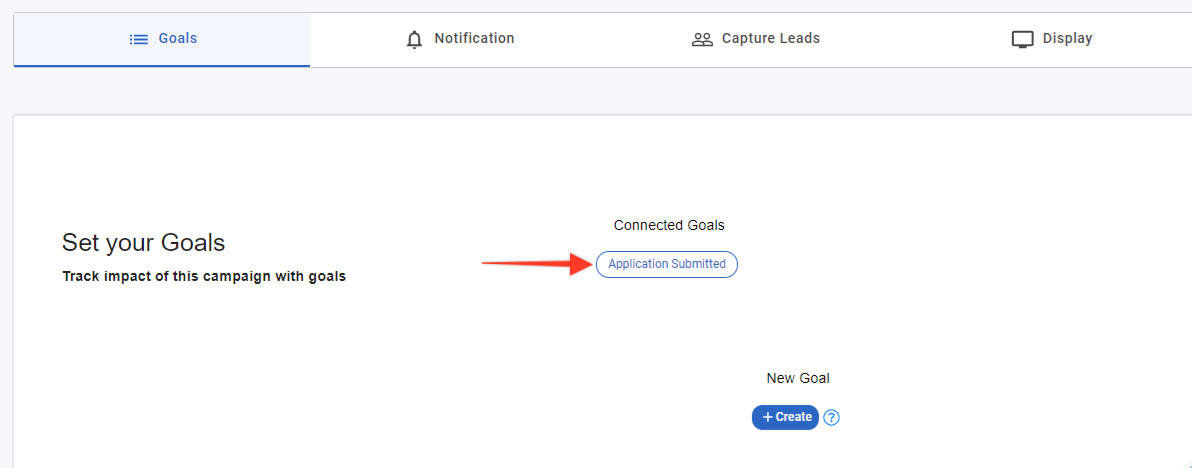
Sit back & see the data rolling in!
How are Goal Completions tracked?
Goal completions are tracked when a website visitor/user (in a Campaign) visits one of the Goal Completions URL. Goals data is tracked only for the visitors of any page running Influence campaign.
Understanding the Metrics
- Views - This shows the total number of visitors who have viewed any notification & completed the Goal.
- Hovers - This shows the total number of Visitors who have hovered on any notification & completed the Goal.
- Hover-to-Signup - This tracks the number of visitors who have hovered over the notification and then signed up using the form available on the website.
- Clicks - This shows the total number of visitors who have clicked on any notification & completed the Goal.
- Click-to-Signup - This tracks the number of visitors who have clicked on the notifications and signed up.
- Conversion (%) - It is the percentage of visitors who have completed a Goal after being influenced by the Influence notifications (as they have viewed or clicked or hovered on any notification)
Troubleshooting
Install pixel on all Goal Completion URLs.
Make sure that your Influence pixel is installed on all of these Goal Completion URLs.
The same user can potentially complete multiple goal completions.
A Goal Completion is counted once per user – in a 24 hours window.
Make sure that the campaign is active.
Make sure that the notifications are running on the pages which a visitors visits before landing on the Goal URL.
Why my Goal data is not reflecting?
There could be multiple reasons for Goal data not showing or is reflecting incorrectly:
- Notifications might have been switched-off on the visitor journey pages (before a Goal URL is opened up).
- There might be multiple campaigns running on a single website, along with sub-domains configured. (Check out our help article on running multiple campaigns & maintaining the right configurations).
You can even learn how to set up Goals by checking out our video tutorial mentioned below:
Still having doubts? Feel free to ping us anytime.
