What are Influence Social Proof Notifications?
Influence runs 5 types of Social Proof Notification Popups with multiple variations, which are:
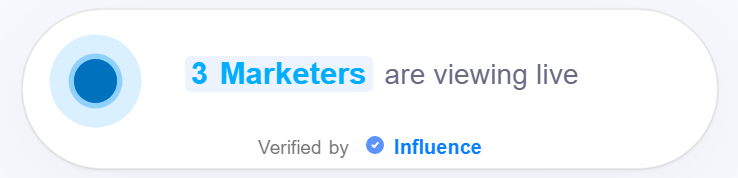
Live viewer popups shows the number of live active viewers on a particular page/website.
b) Bulk activity:

Bulk activity popups show the total number of people who have signed-up or made a purchase on your website over a period time (which can 7 days, 10 days or custom).
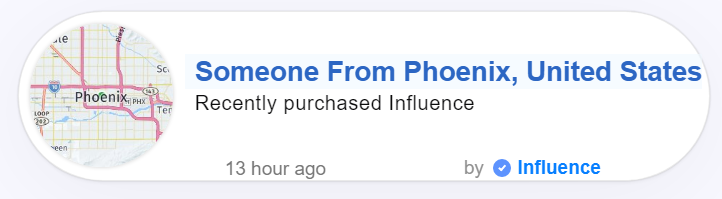
Recent activity popups show the recent signups or purchases on your website
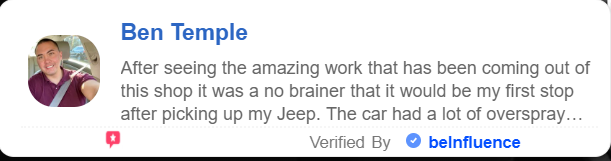
Review Notifications show the reviews that your website has received from its visitors over a period of time.
e) Announcement Notifications:
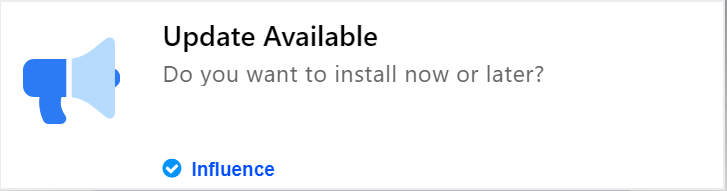
Announcement Notifications show the announcements that you want to display on your website.
All the five type of popups mentioned above are highly customisable in terms of styling, behaviour, timings & content.
Numerous variations of these notifications can be deployed on your web pages to derive maximum conversion rates.
If you're still facing any issues, then you can contact us through the support section, & we'd be more than happy to assist you with it.
