Integrating using Zapier
You can set up your integration to almost any app using Zapier up and running in no time!
All you have to do is follow these simple steps and you'll be running Influence with any other integration right away.
Influence Zapier App is invite only for now, & can be accessed from your Influence Campaign.
Step 1: Inside your Influence Dashboard
Open the campaign you want the integration with, Click on Integrate using Zapier button,
You will be redirected to the Zapier page, click on Accept Invite button,
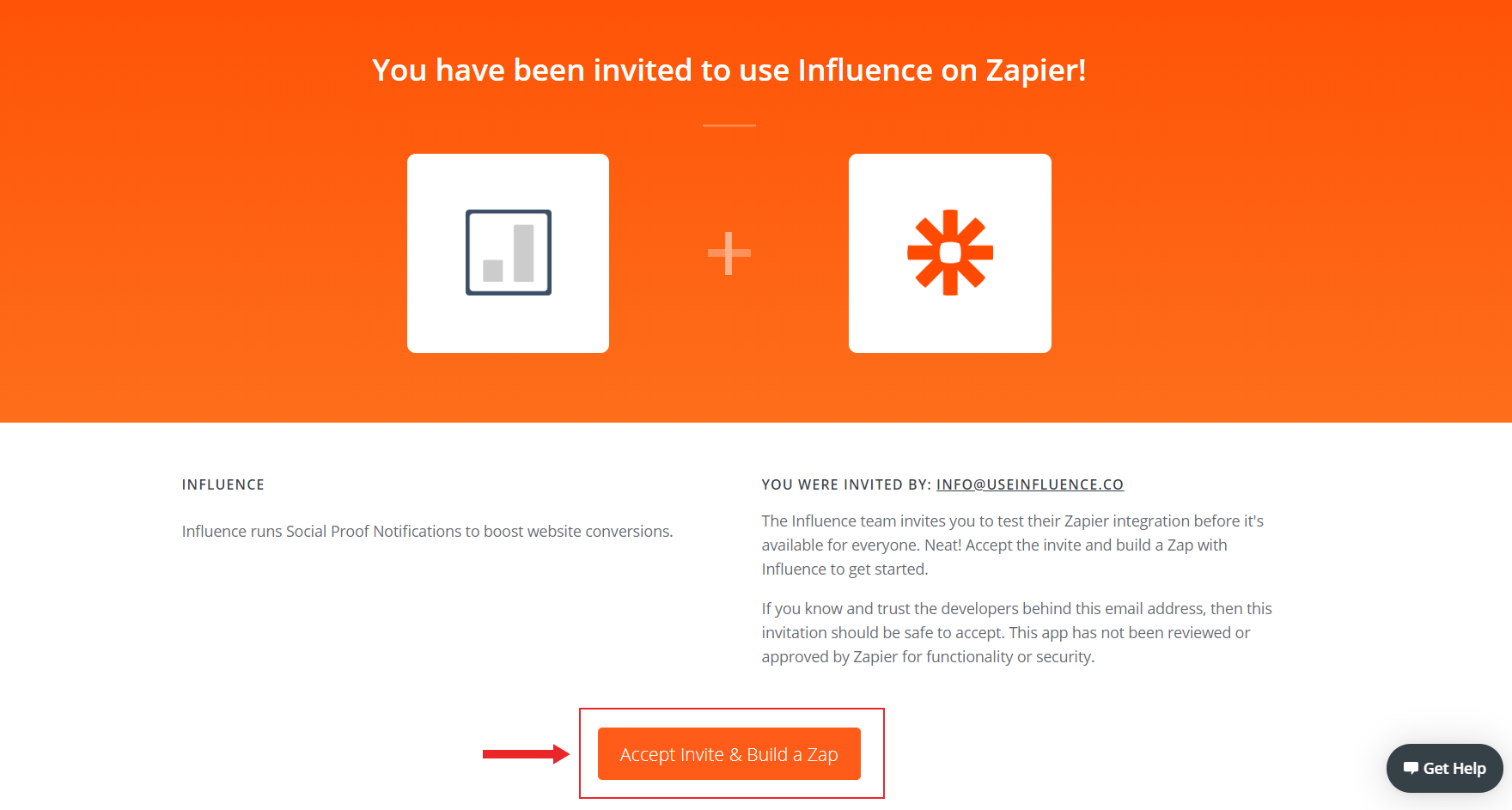
(Note :- You can create a FREE account on Zapier.com)
Step 2: Now Click on 'Make a Zap' button
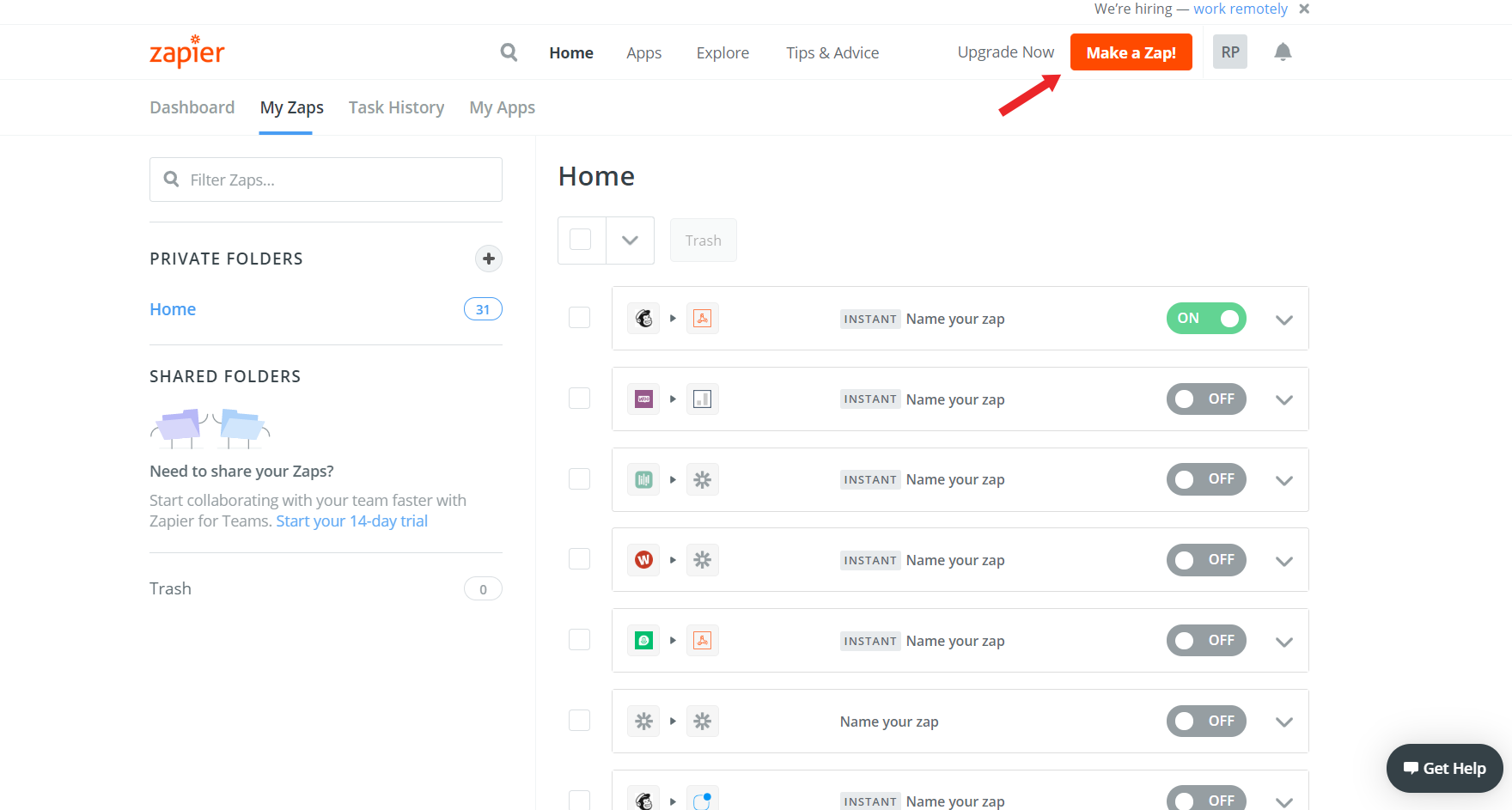
Step 3: Connect your Trigger App (any App which you want integration with)
- Here we have chosen Mailchimp for explanation purposes,
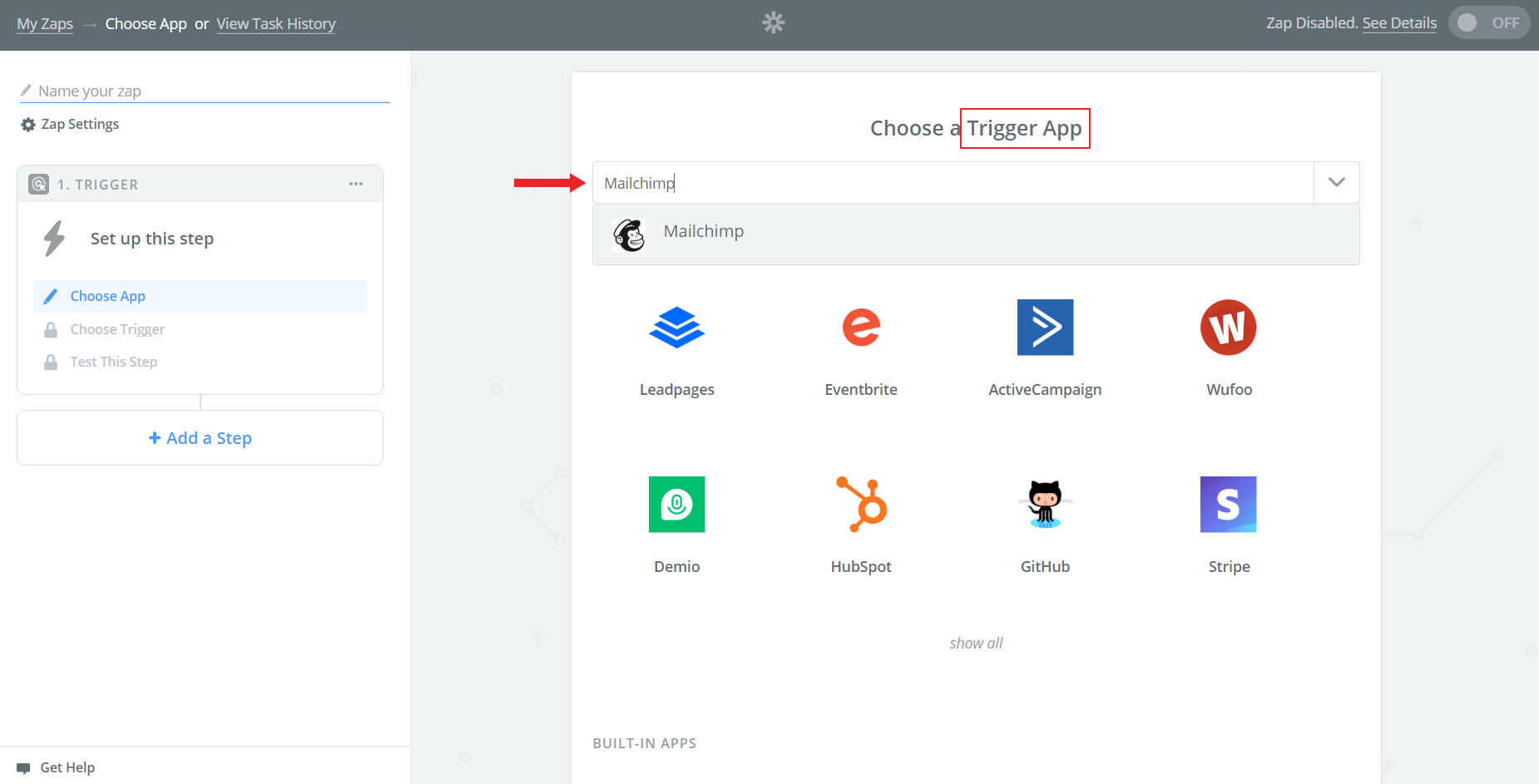
2. Select the Trigger, here we have set trigger as New Subscriber.
(Triggers depend on your Apps use case, mostly they are related to New Contact additions)
Finally Click on Save+Continue button,
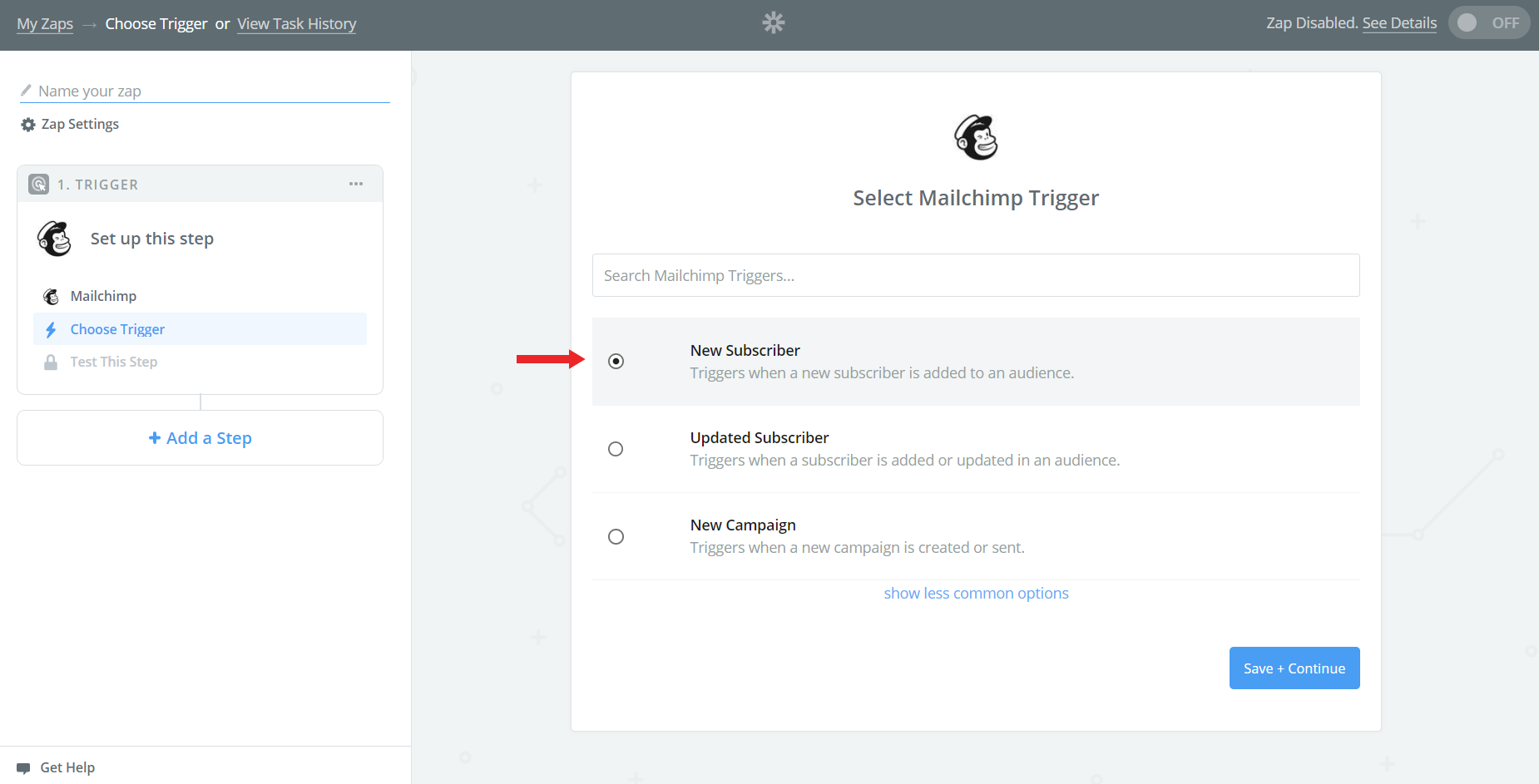
3. Connect your Mailchimp account & test the Trigger steps by pulling some Samples,
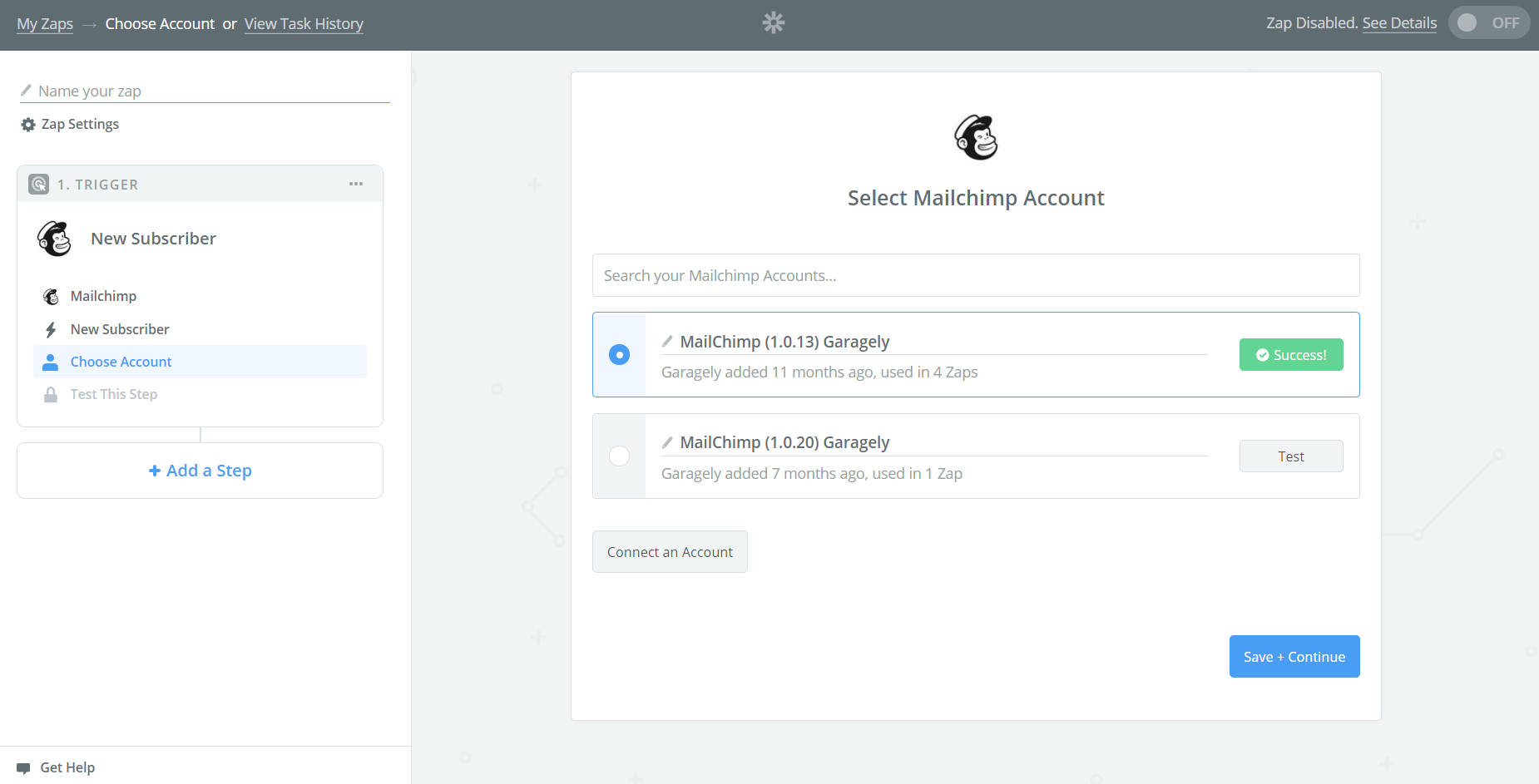 Step 4: Set your Action App (Influence)
Step 4: Set your Action App (Influence)
- Click on Add Action Step button on the left
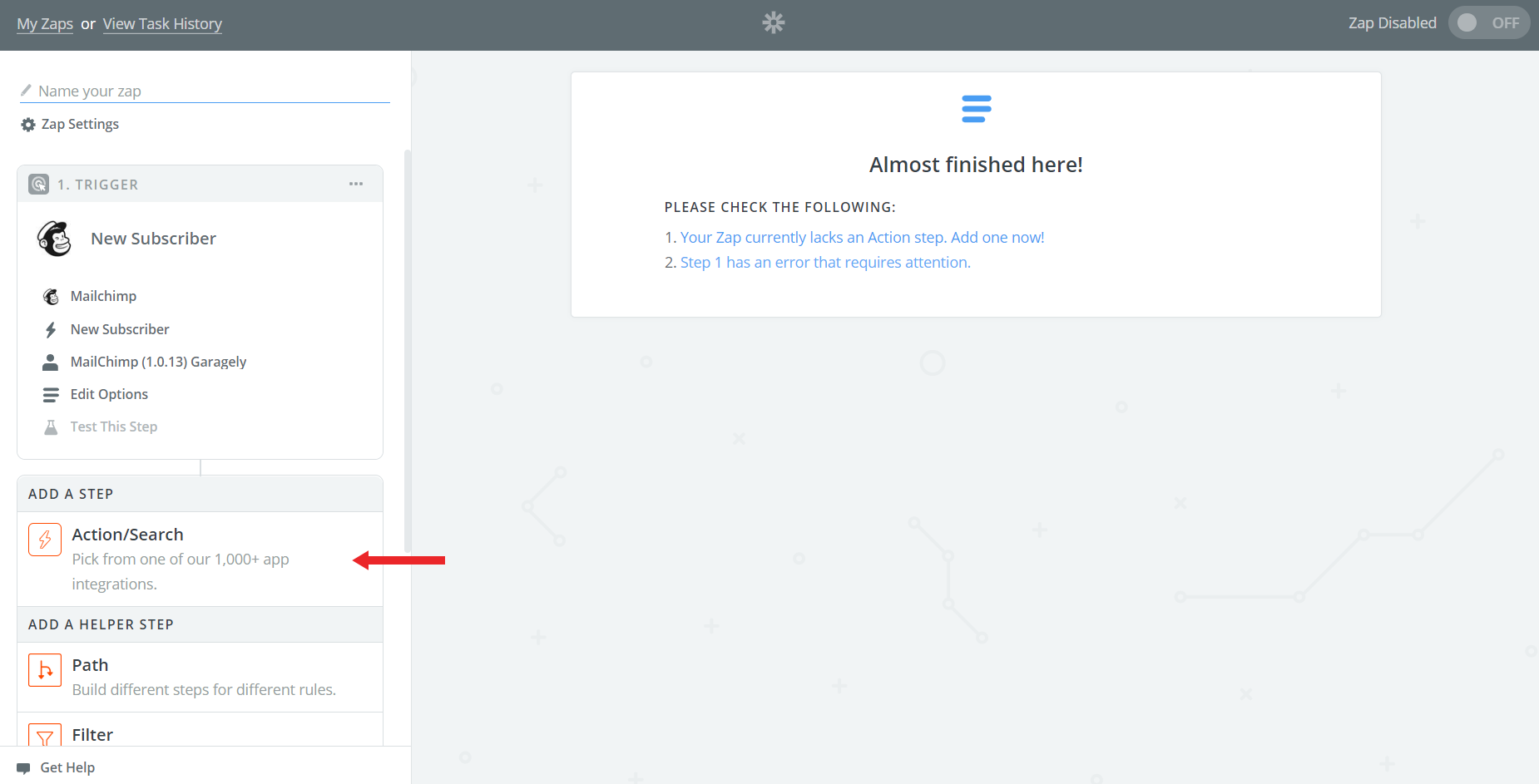
2. Type Influence in the search-bar & click to add Influence (1.0.5).
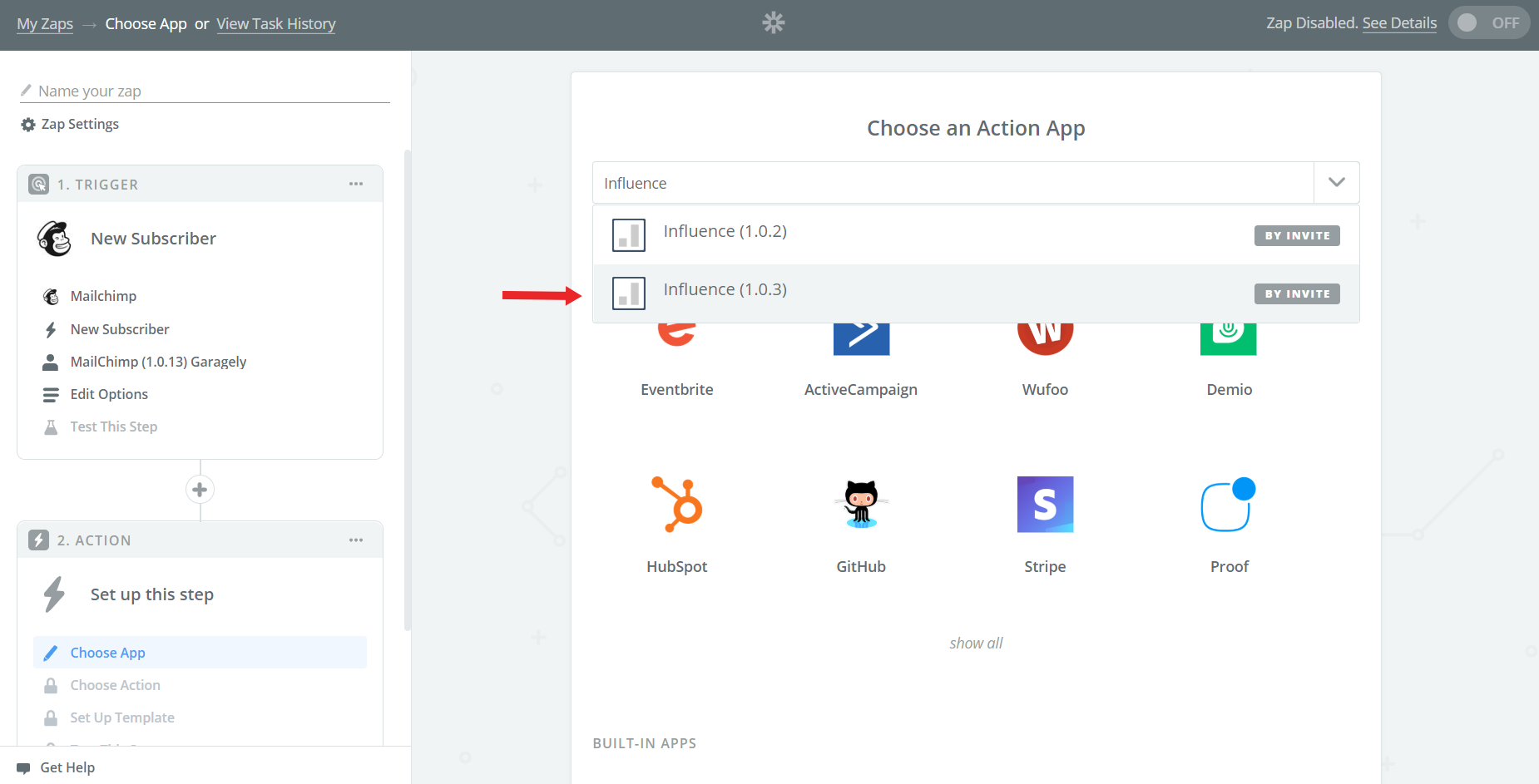
3. Select Create Conversions & continue
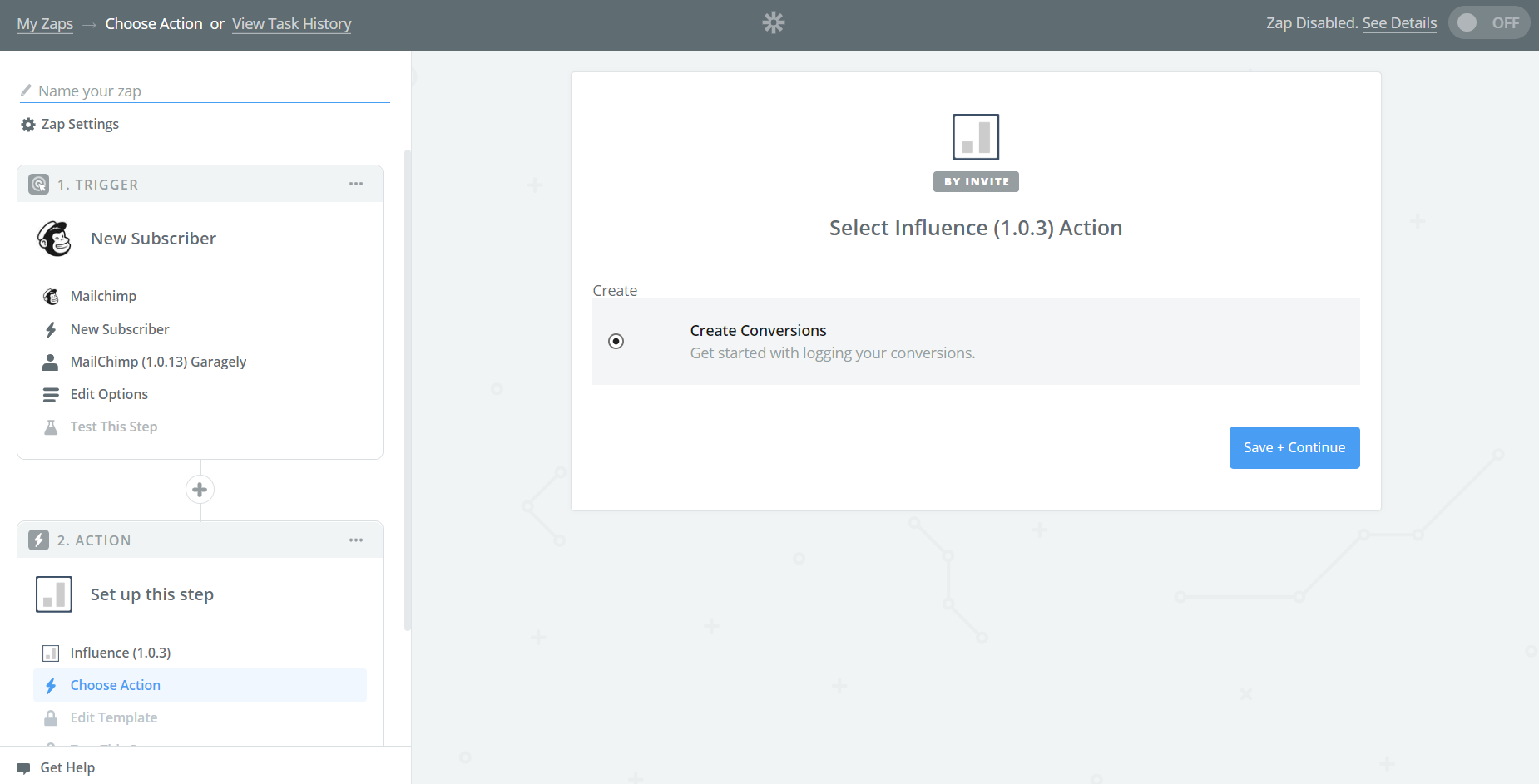
4. Connect your Influence account by inserting your API key.
5. In the Setup template, fill out the fields as mentioned below:
- Select Campaign from the dropdown
- Select 'Email' from the dropdown
- Type app name as Mailchimp
- Select FirstName from the dropdown
- Select LastName from the dropdown
- Select CityName from the dropdown
- Select Country from the dropdown
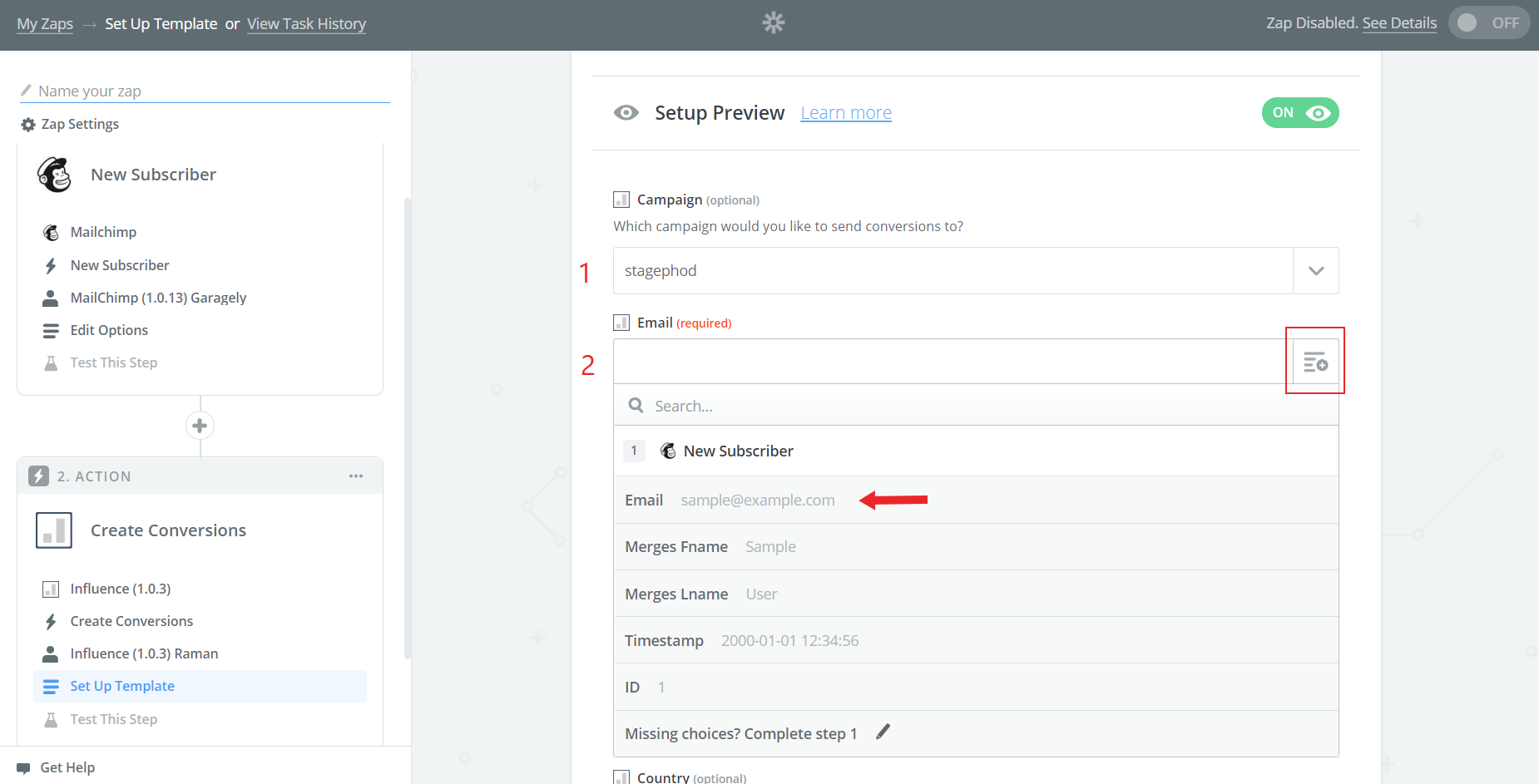
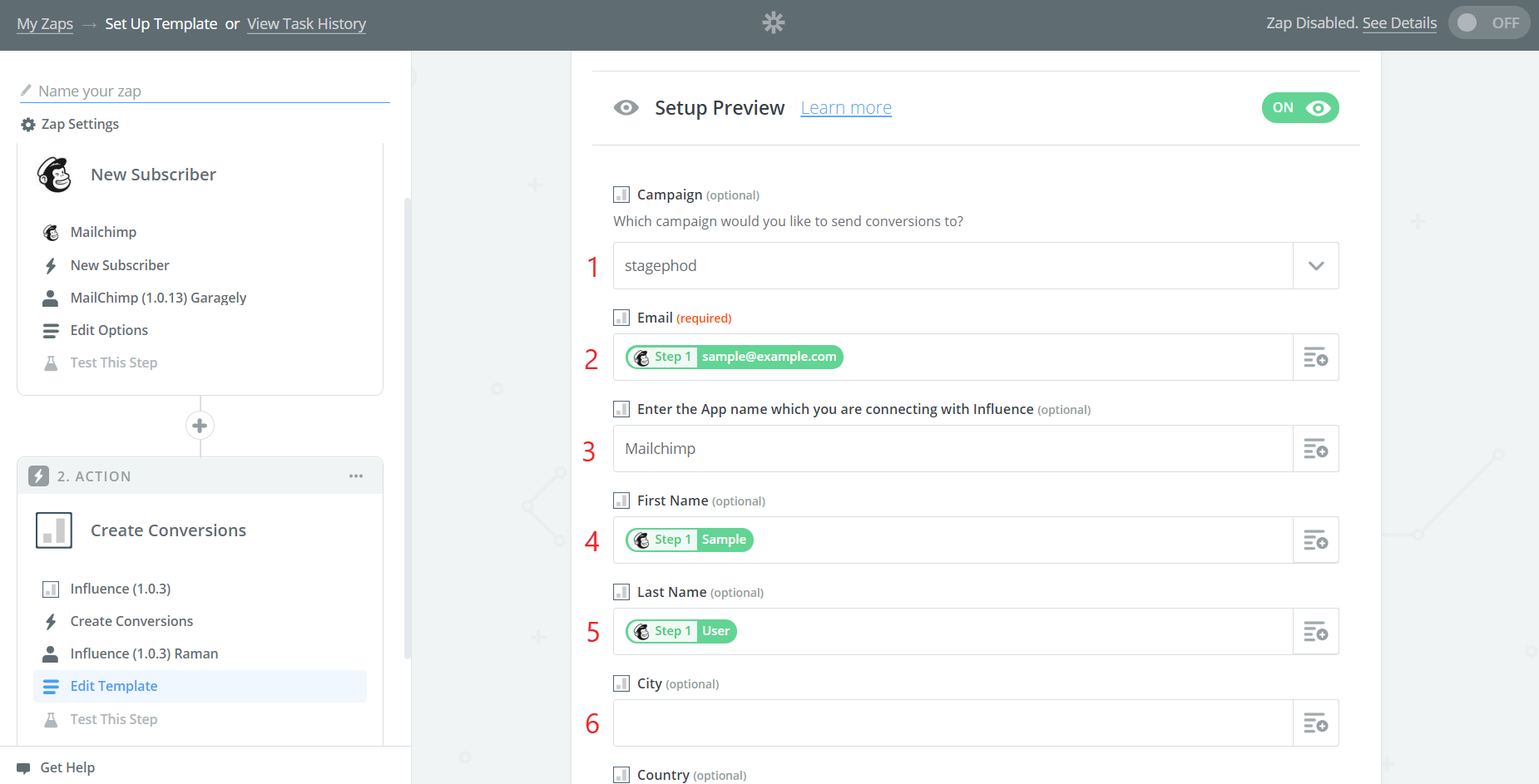
Save & continue to the next step.
6. Test Influence by sending a Sample data, & click on Finish button,
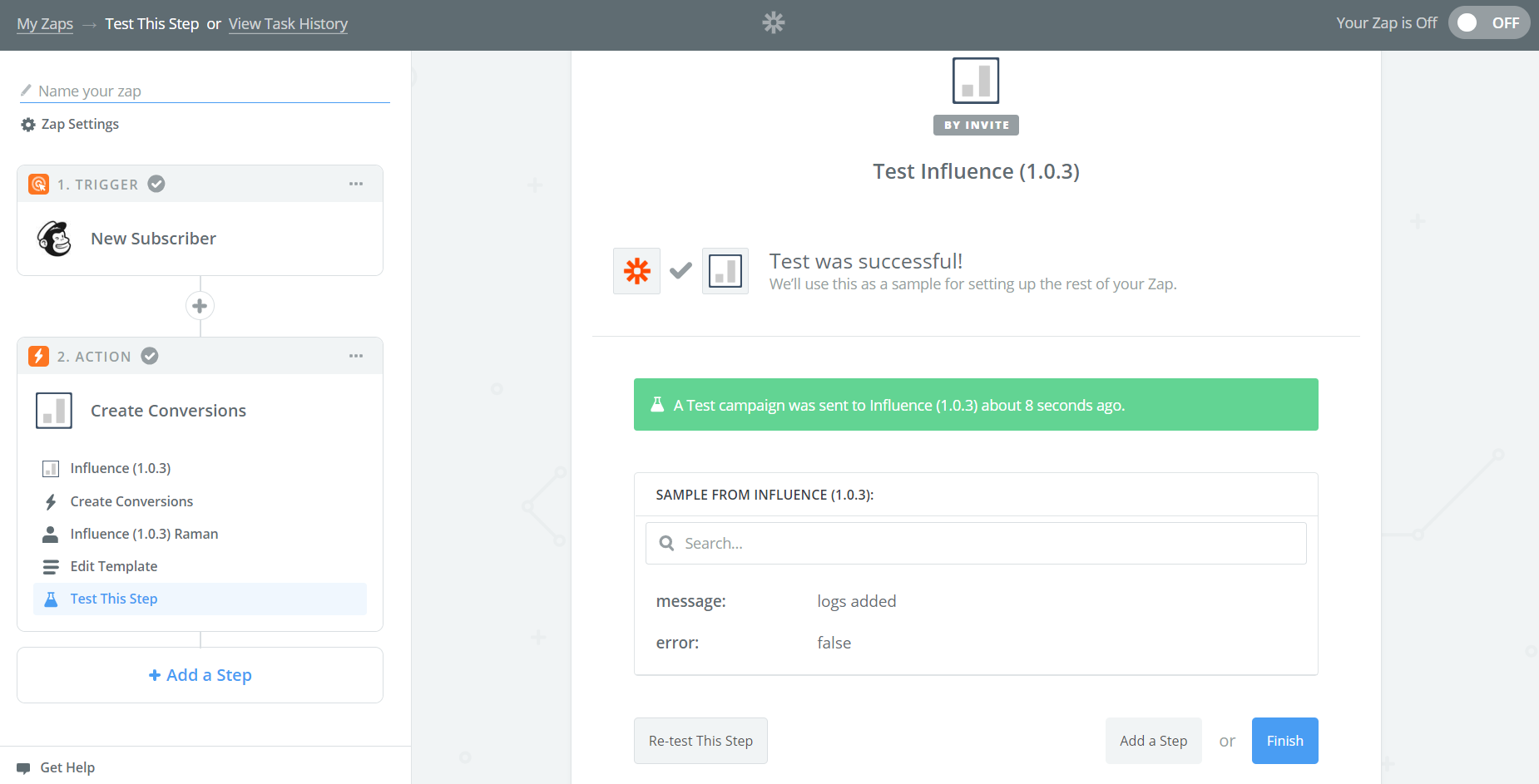
7. Finally, name your Zap & toggle it to On,
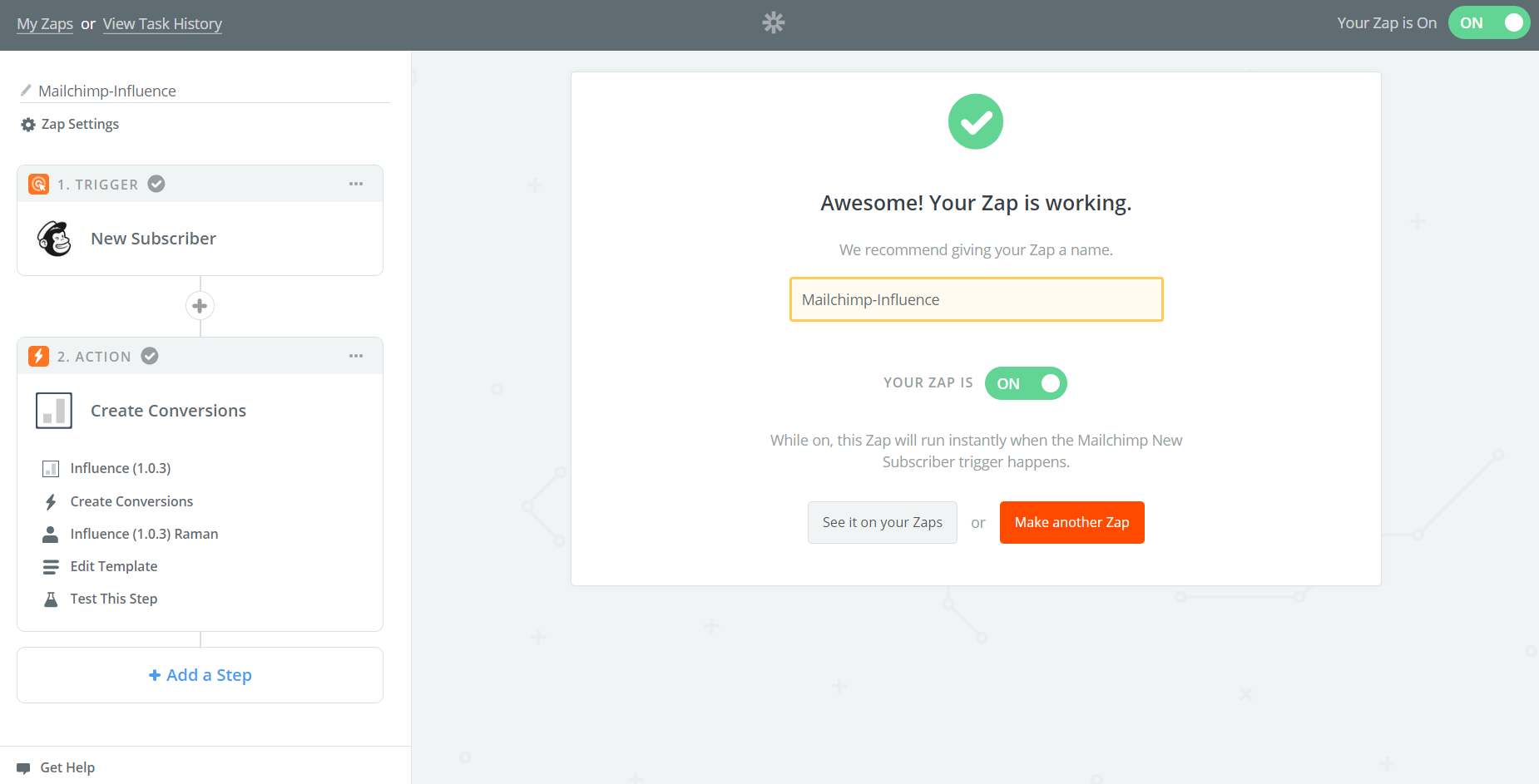
Success! You are all set & done with the Integration.
If you're still facing any issues, then you can contact us through the support section, & we'd be more than happy to assist you with it.
