Integrating with Hubspot
Integrating with Hubspot
Step 1: Log into your Hubspot Content editor and click on Landing Pages.
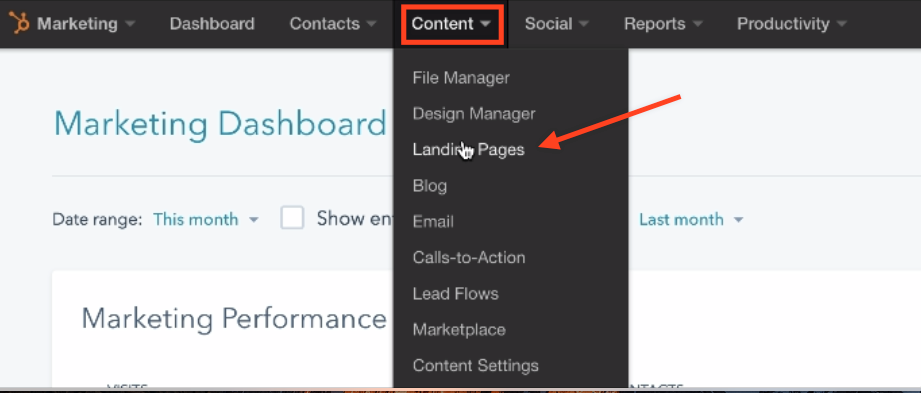
Step 2: Choose the landing page you want to use Influence on.
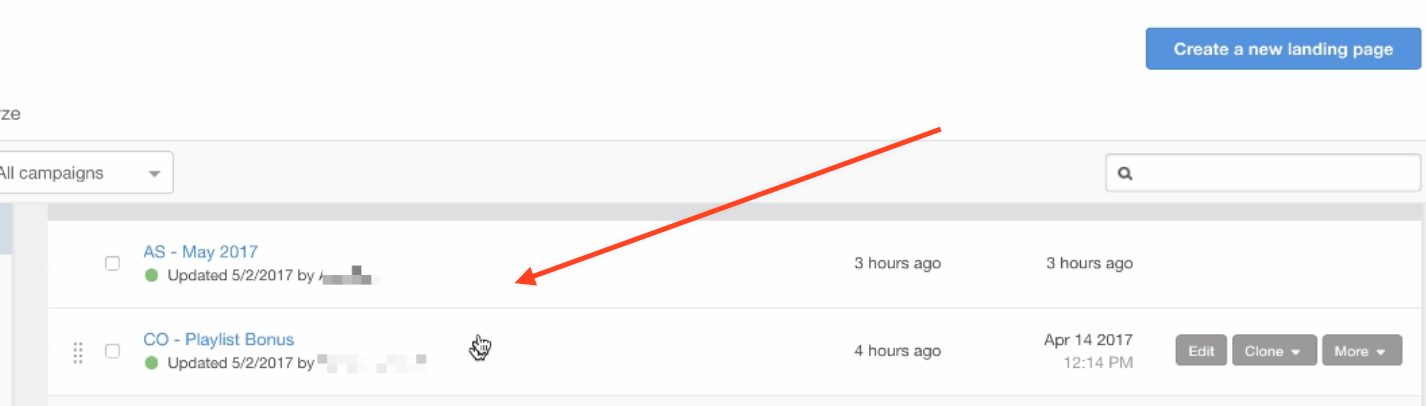
Step 3: Click on Settings.
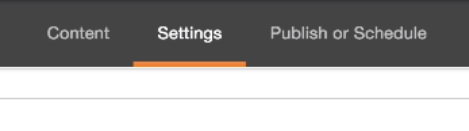
Step 4: Scroll down to Advanced Options and click on Edit Head HTML.
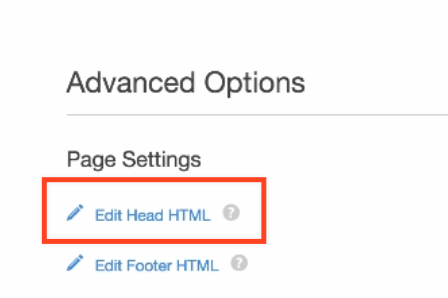
Step 5: Paste your Influence pixel into into the Head HTML box and click Save Changes.
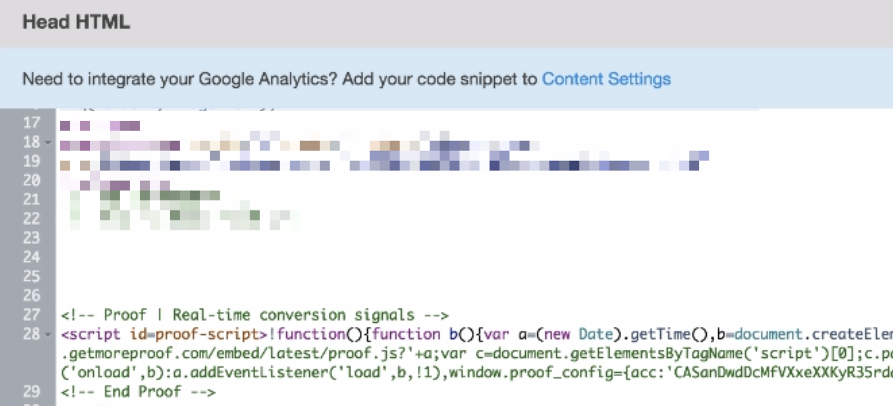
And you’re all set!
Once you're done with pasting the pixel.
You need to verify it.
Click here to learn how to verify your pixel
If you're still facing any issues, then you can contact us through the support section, & we'd be more than happy to assist you with it.
