How to ensure pixel is verified?
To ensure whether your pixel is verified & pasted properly, you'll have to ensure that following things are in place.
1. First make sure that the pixel is paste properly on your website.
Click here to learn how to install your pixel
2. Once you have pasted the pixel, please open your webpage in multiple browsers & multiple tabs & hard refresh the page 3-5 times.
3. After that you'll have to go to your Influence dashboard, and refresh the pixel button, if it turns green then that means that the pixel has been verified, and it's working on your website.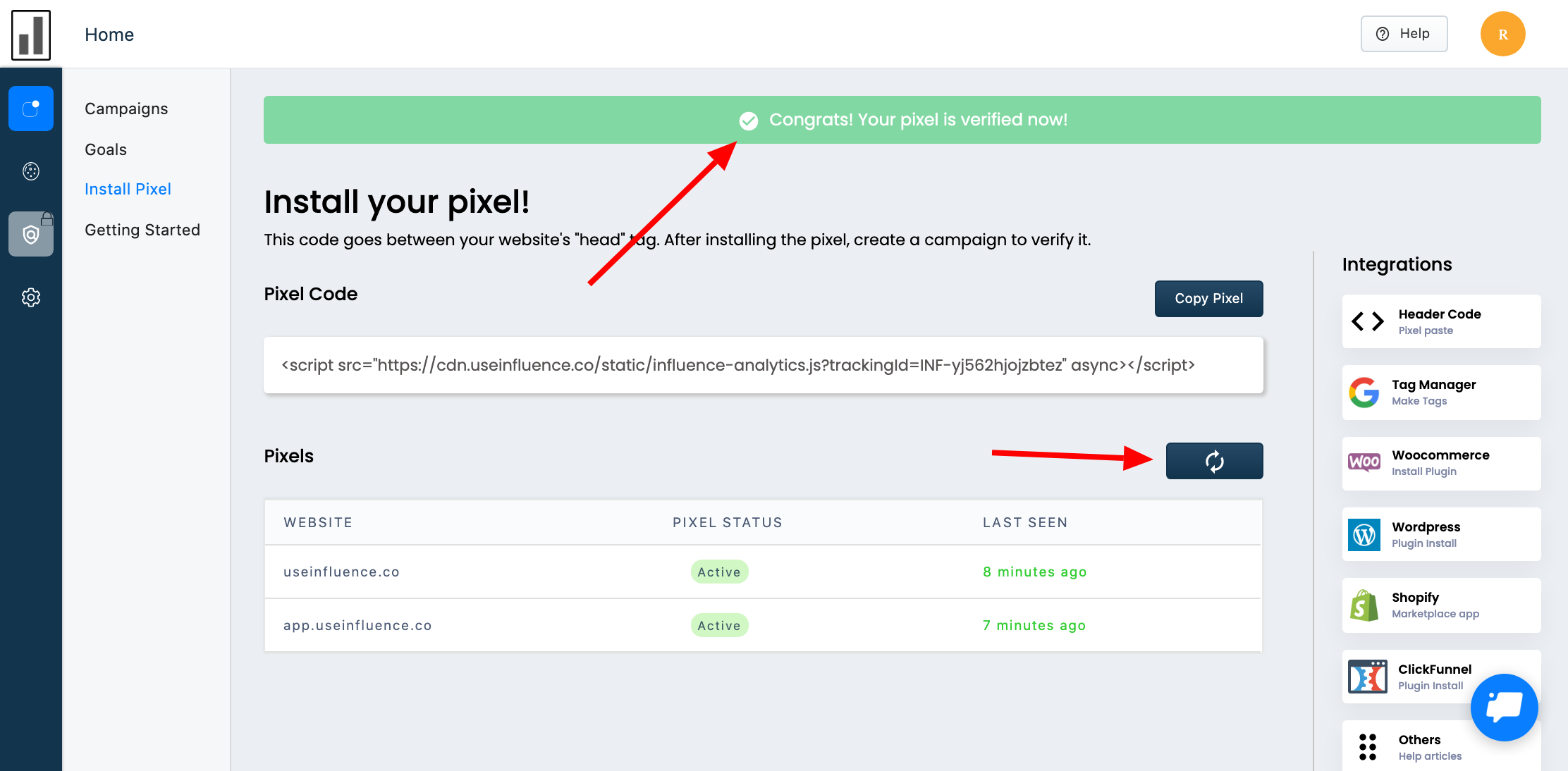
If the pixel is not turning green then please wait for a while (sometimes it takes a while for it show up) or it could be that the pixel has not been pasted properly, so please recheck your method, or you can ping us for support on dashboard chat.
