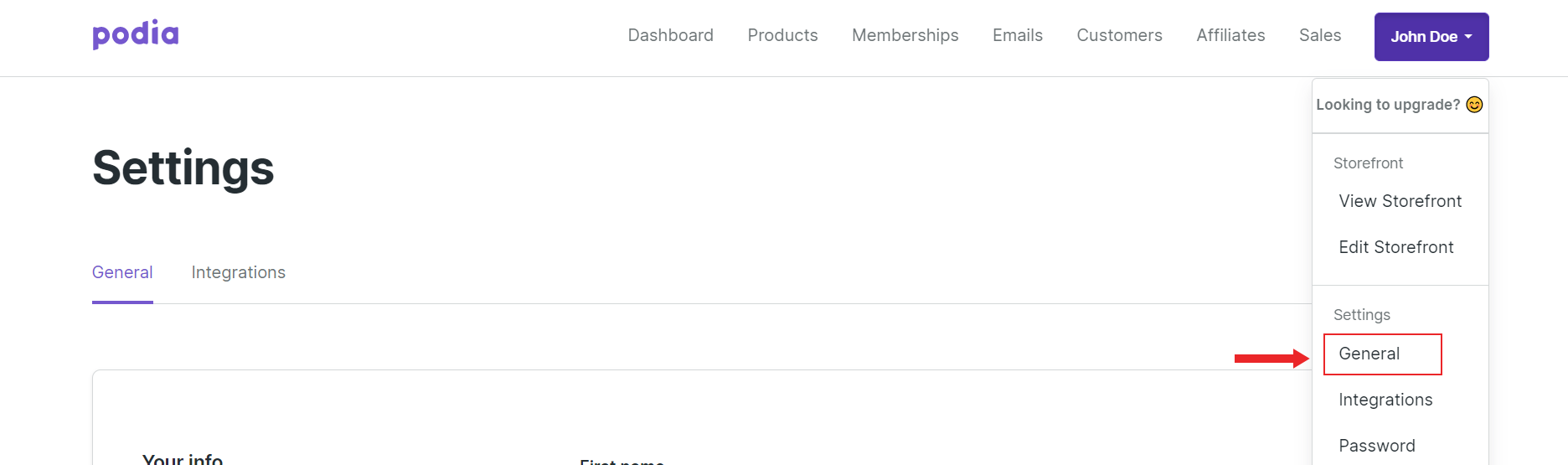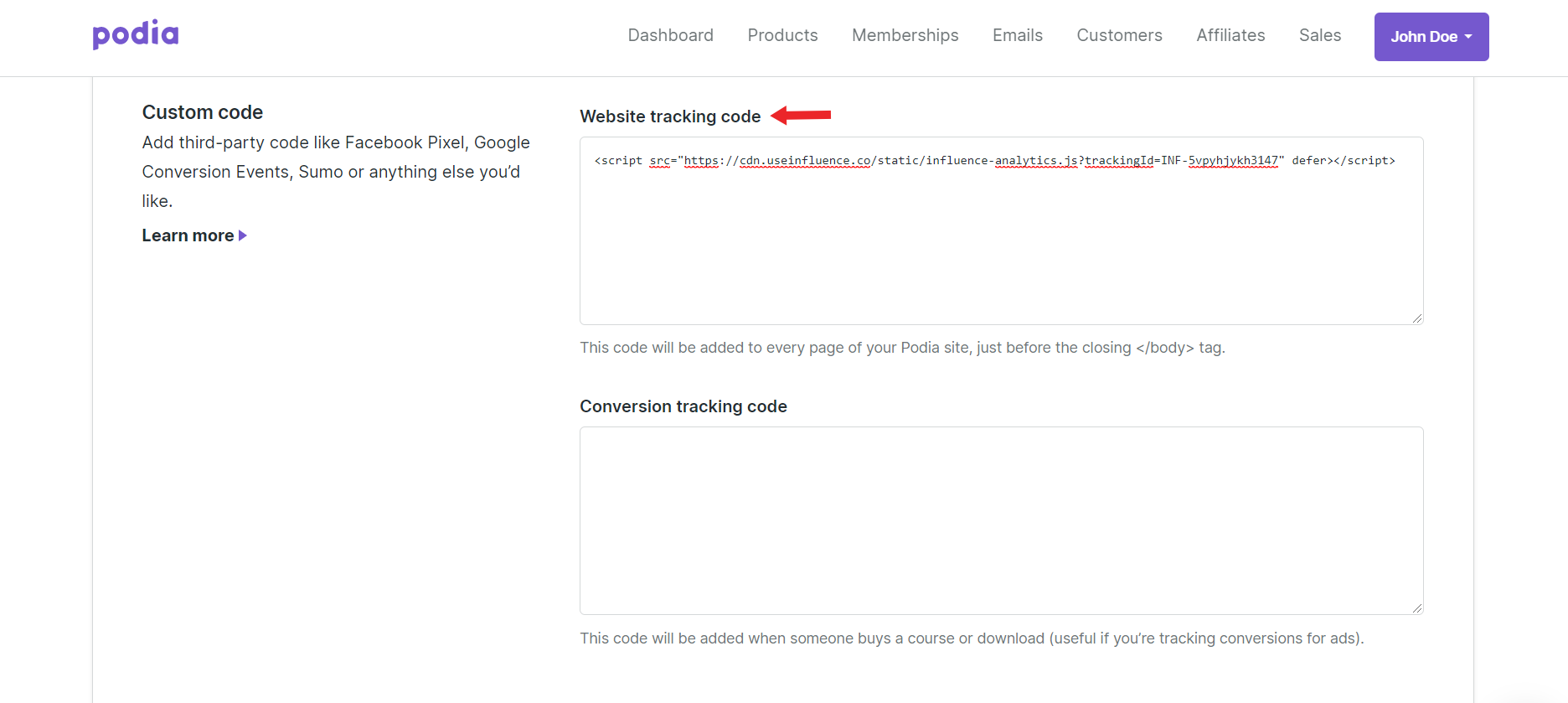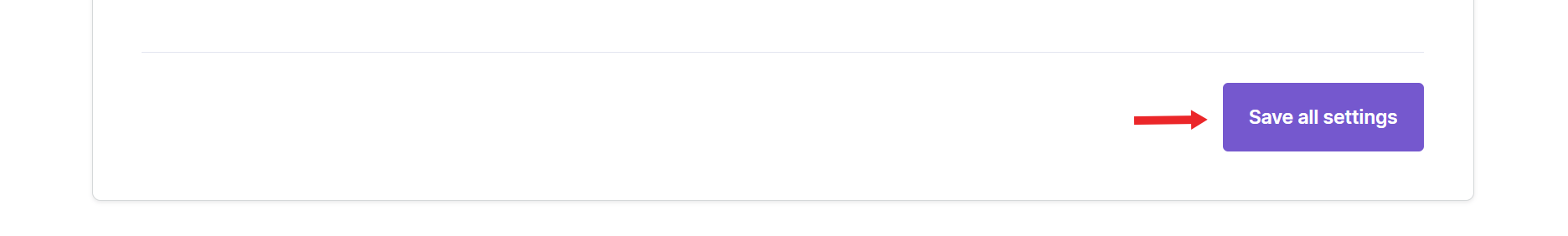Integrate with Podia
Integrating Influence with Podia storefront can be done in a few minutes.
All you need to do is to install your Influence pixel on your Podia webpages, after which you will be able to run Influence notifications & boost conversion rates.
Follow these simple steps to get it done.
Inside your Podia account,
- Click on the dropdown & select General.
- Settings page opens up as shown below,
Inside the General section, scroll down to the Custom Code section.
Paste your Influence Pixel inside the "Website tracking code" field as shown below,
After Pixel installation, click on Save all settings button on the bottom of the page,
Once you're done with that then you'll have to go to the Influence dashboard and verify the Influence pixel.
Click here to learn how to verify the Influence pixel.
Finally, return to your Influence dashboard to make a new campaign & verify your pixel. After that you will be able to run Influence notification on your Podia webpages.
You can even learn how to install the Pixel on your Podia website by checking out our video tutorial mentioned below:
If you're still facing any issues, then you can contact us through the support section, & we'd be more than happy to assist you with it.