Integrate with AWeber
AWeber is a versatile email marketing software used by thousands of online businesses. Integrating Aweber with Influence is a no-brainer & can be done in minutes.
Make sure that you have installed the Pixel on your AWeber page. Once you have installed the Pixel, ensure that you have a Campaign ready to work on.
Once you have the Pixel installed and campaign created, follow these simple steps to get the integration done.
Step 1. In Your Influence Dashboard
- Go to your campaign's Capture Leads step & then click on Apps tab.
- Click on AWeber card, a section opens up as shown below.
- Click on Add Account button.
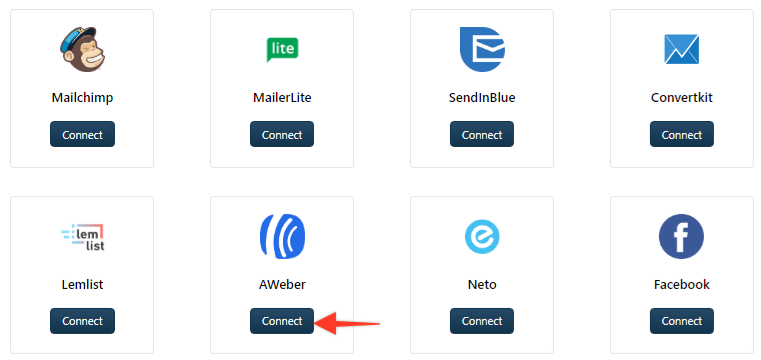
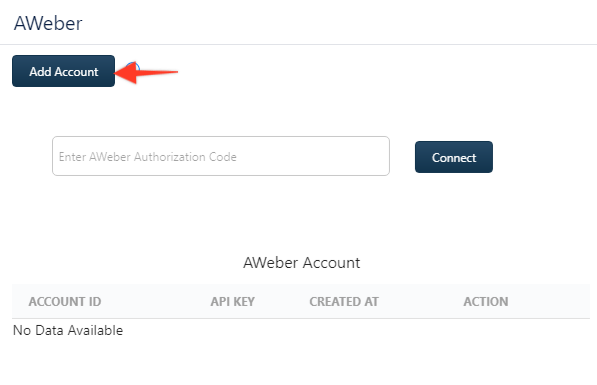
Step 2. You will be redirected to AWeber account authentication window.
- Insert your credentials & then click on Allow access button.
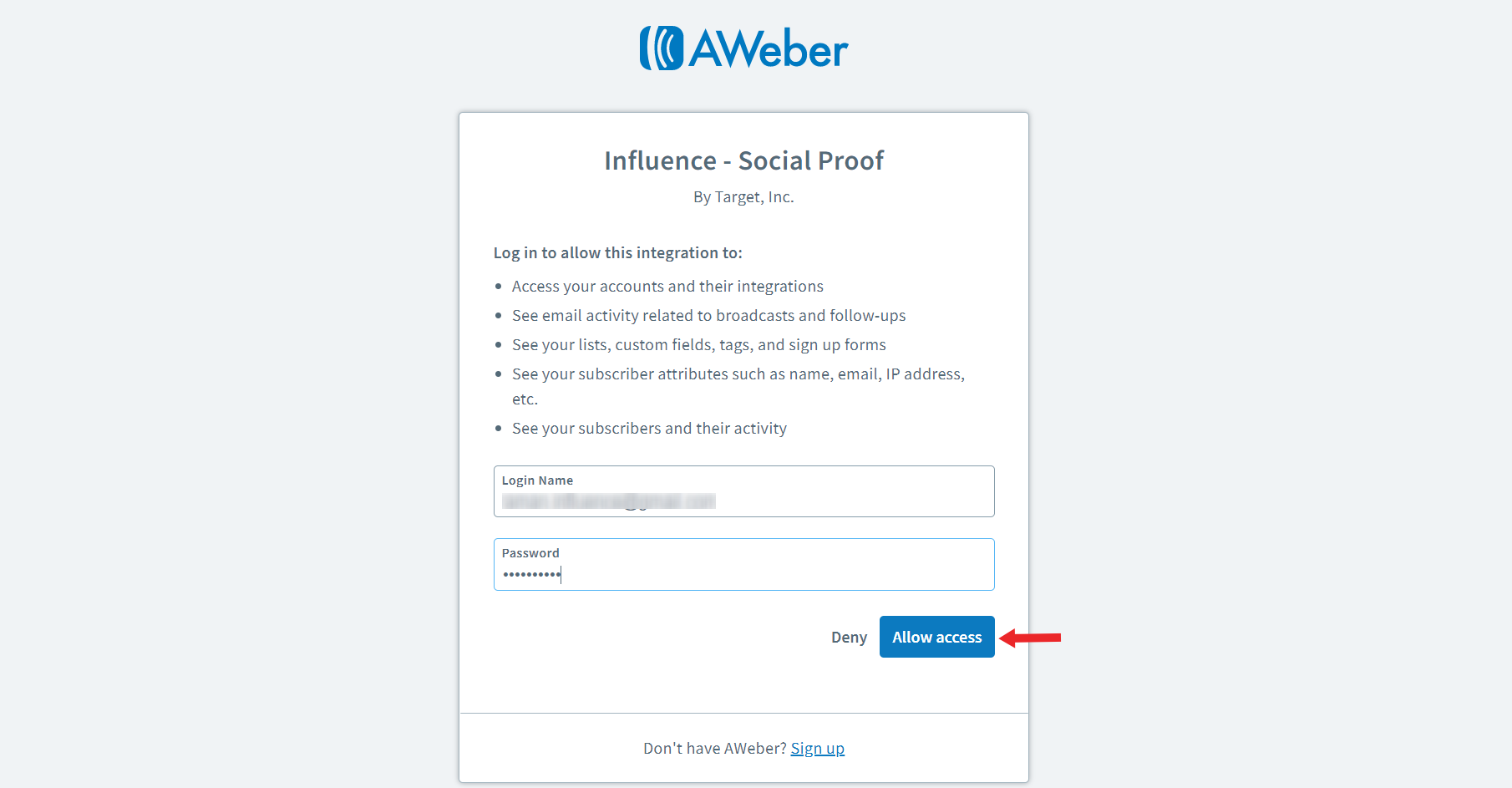
- You will be redirected to an Influence page, copy the "authentication code" from the Page or Page URL (as it appears).
Step 3. Paste the Authentication Code in the field below and then click on Connect button.
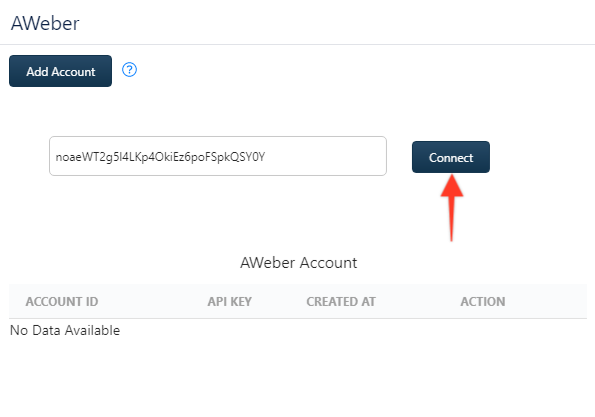
- A new record will be created as shown below.
- Now select the AWeber List from the dropdown which you want to connect & then click on Add button.
- Your AWeber list will get connected & a record will be created as shown below.
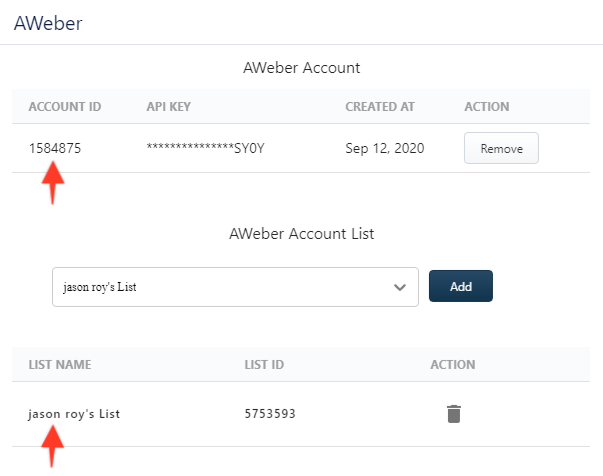
You can also see the newly created Integration inside your AWeber account as well.
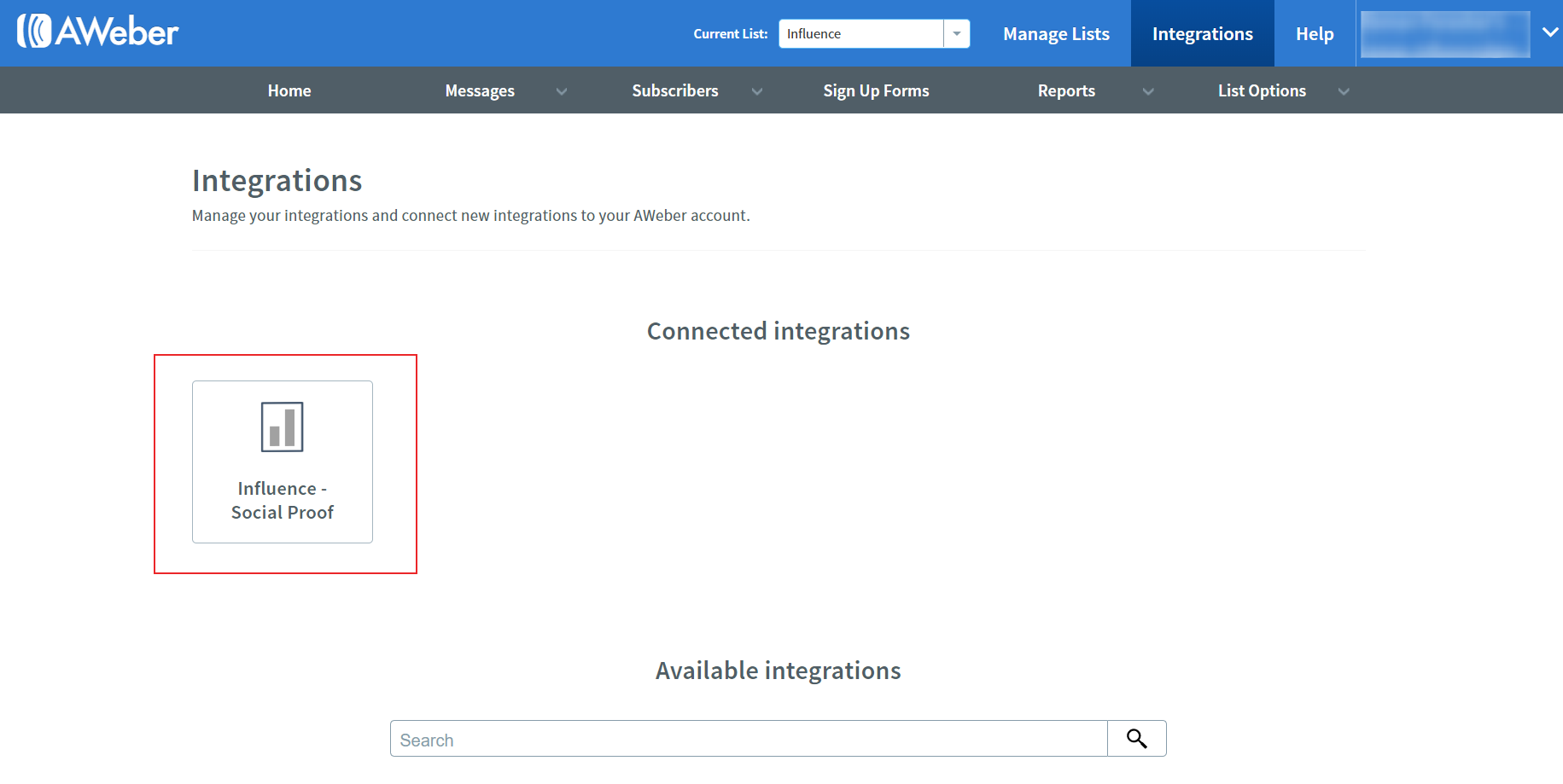
If you're still facing any issues, then you can contact us through the support section, & we'd be more than happy to assist you with it.
