Integrate with MailerLite
Learn to integrate your MailerLite account with Influence campaign
MailerLite is one of the most popular email marketing software, you can now display Influence notifications on your MailerLite pages with equal ease.
Make sure that you have installed the Pixel on your MailerLite page. Once you have installed the Pixel, ensure that you have a Campaign ready to work on.
Integrating MailerLite with Influence can be done in 2 minutes, just follow the below mentioned steps.
Step 1. Inside MailerLite dashboard
- Go to Integrations page (from Profile dropdown on top-right corner).
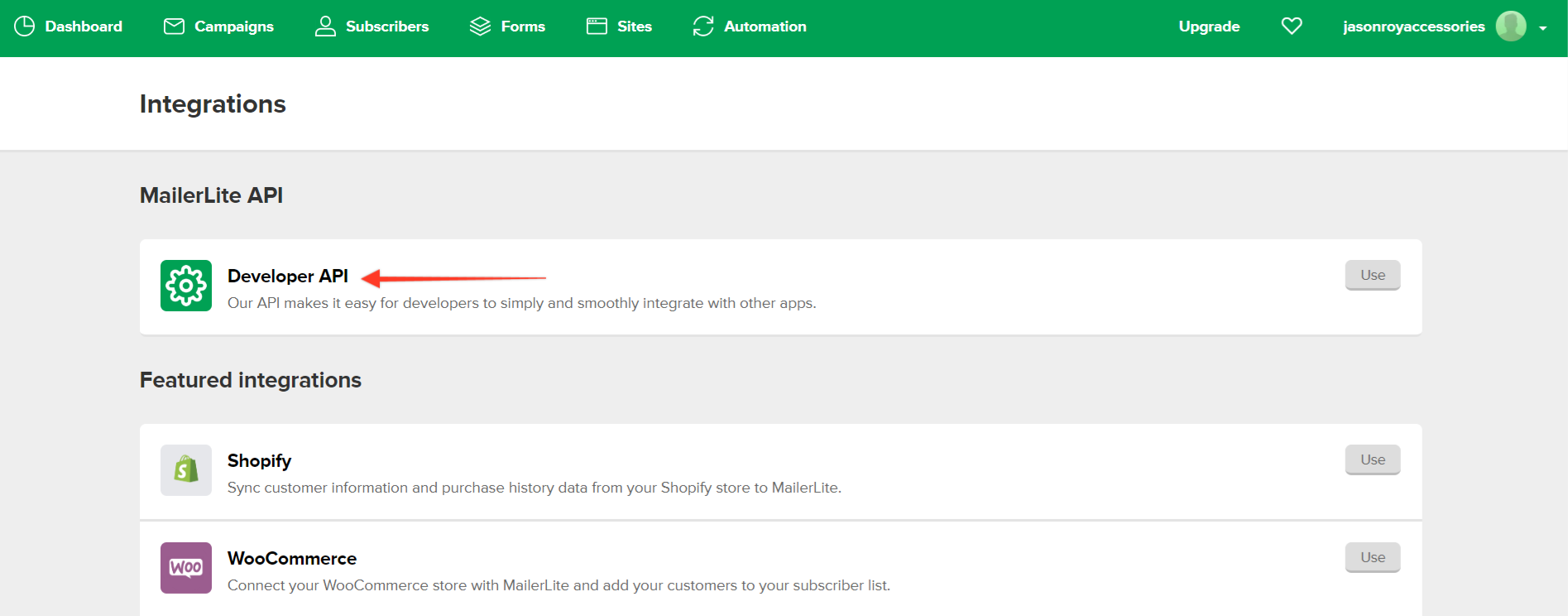
- Click on Developer API bar & copy the API Key and GroupID.
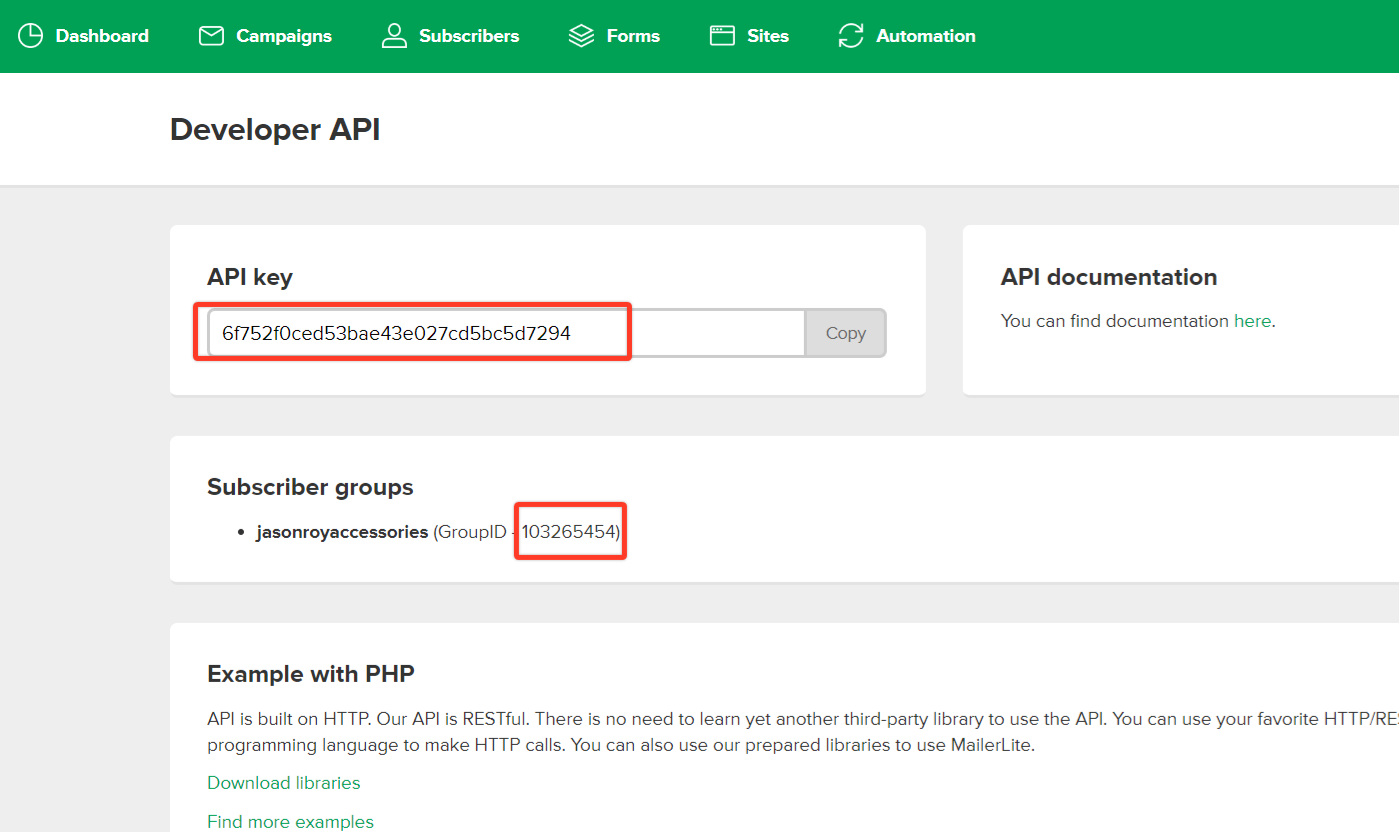
Step 2. Inside Influence Campaign
- Go to your campaign's Capture Leads Page, click on Integrations button and then click on MailerLite card.
- Enter the API Key & GroupID.
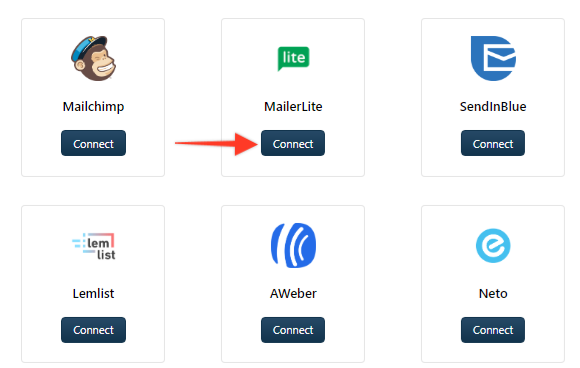
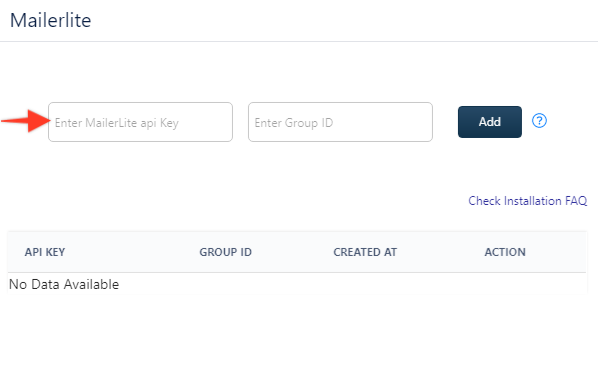
- New connection will be created, as seen in below screen.
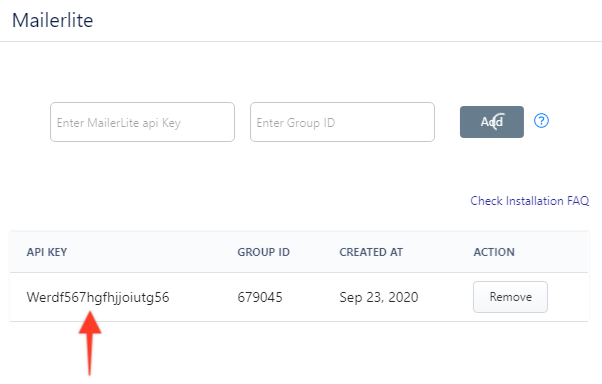
And you are all set & done!
If you're still facing any issues, then you can contact us through the support section, & we'd be more than happy to assist you with it.
