Integrating with Gist (Convertfox)
Integrating with GIST is an easy easy task, once done. You'd be able to display real-time social proof in an automated format and convert customers easily.
Make sure that you have installed the Pixel on your Gist page. Once you have installed the Pixel, ensure that you have a Campaign ready to work on.
Step 1. Generate a unique Gist Webhook URL.
Go to your Campaign's Capture Page.
Go to the Integration tab, and then click on SuperWebhook, and click on the Connect button.
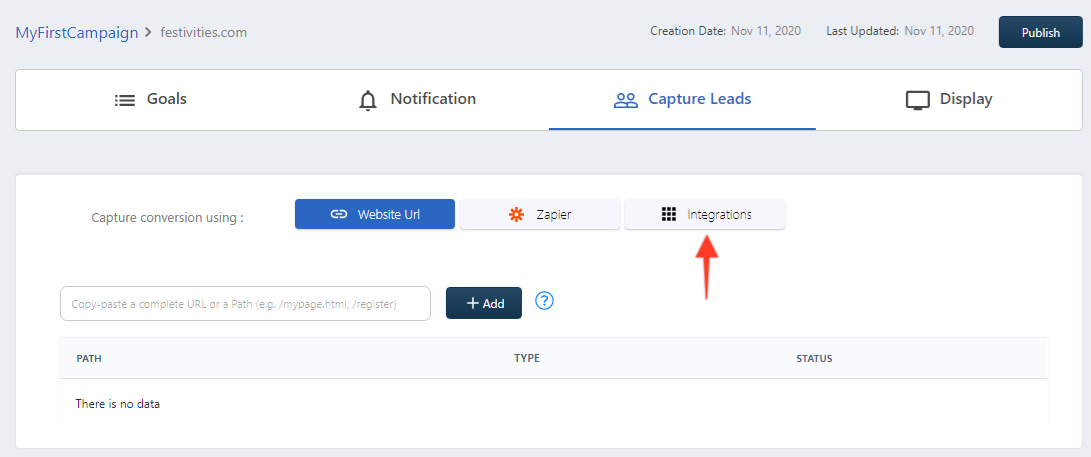
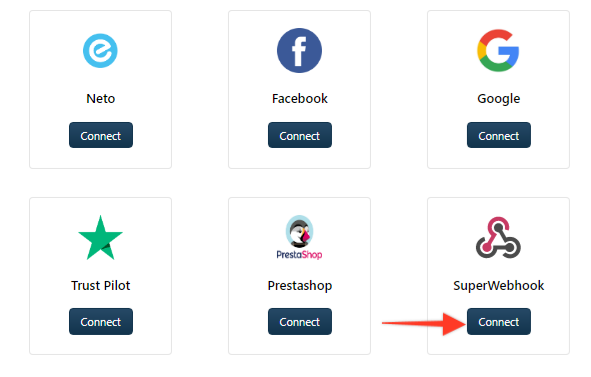
The following window will open. Copy the Webhook.
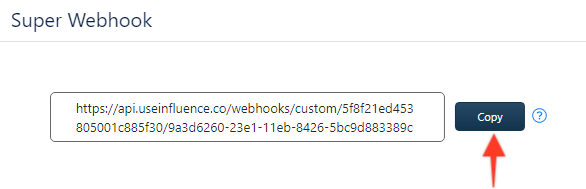
Step 2. Install Webhook inside Gist account.
Follow these steps to install Webhook.
Click on the Settings button in the sidebar, then click on Webhooks.
Click on New Webhook button.
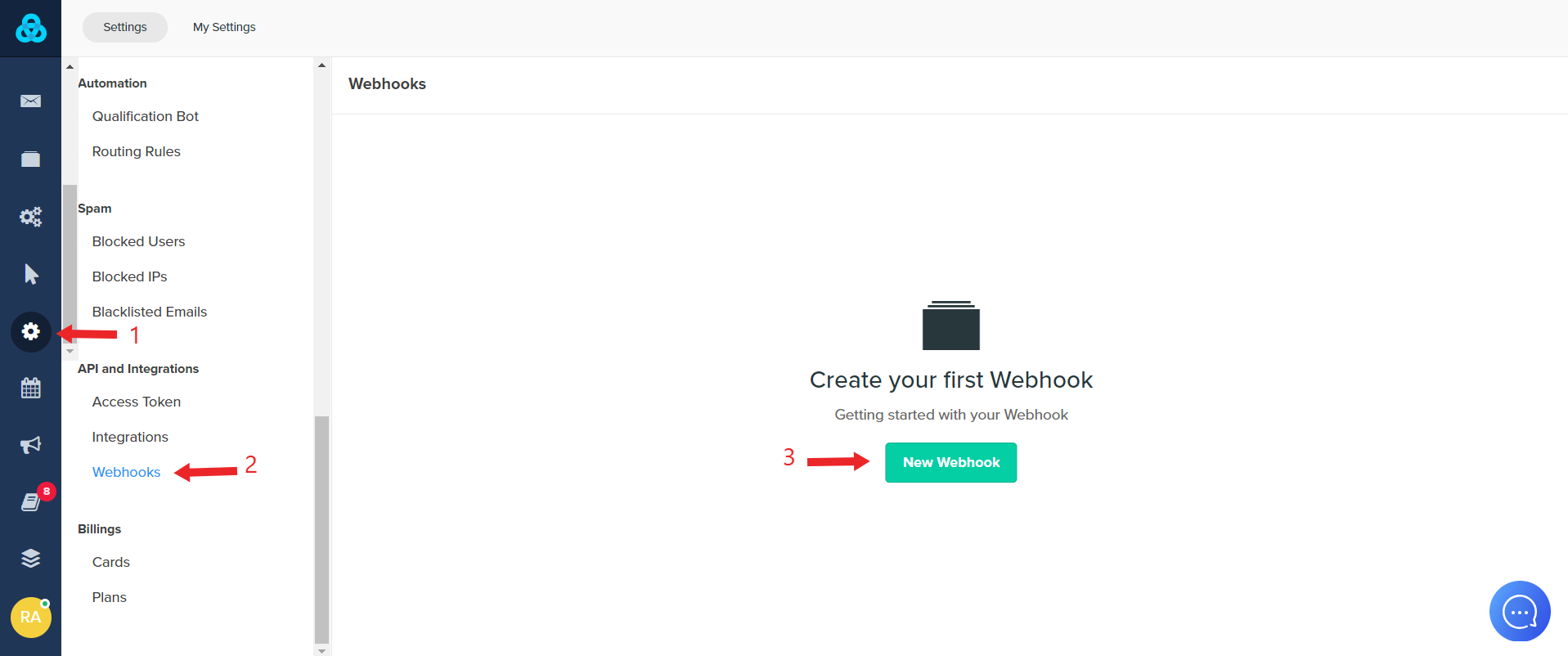
Name your new webhook, and Paste your Unique Gist URL, which you have generated earlier, in the Endpoint URL field.
Select Topics as User Created & Lead Created as shown below.
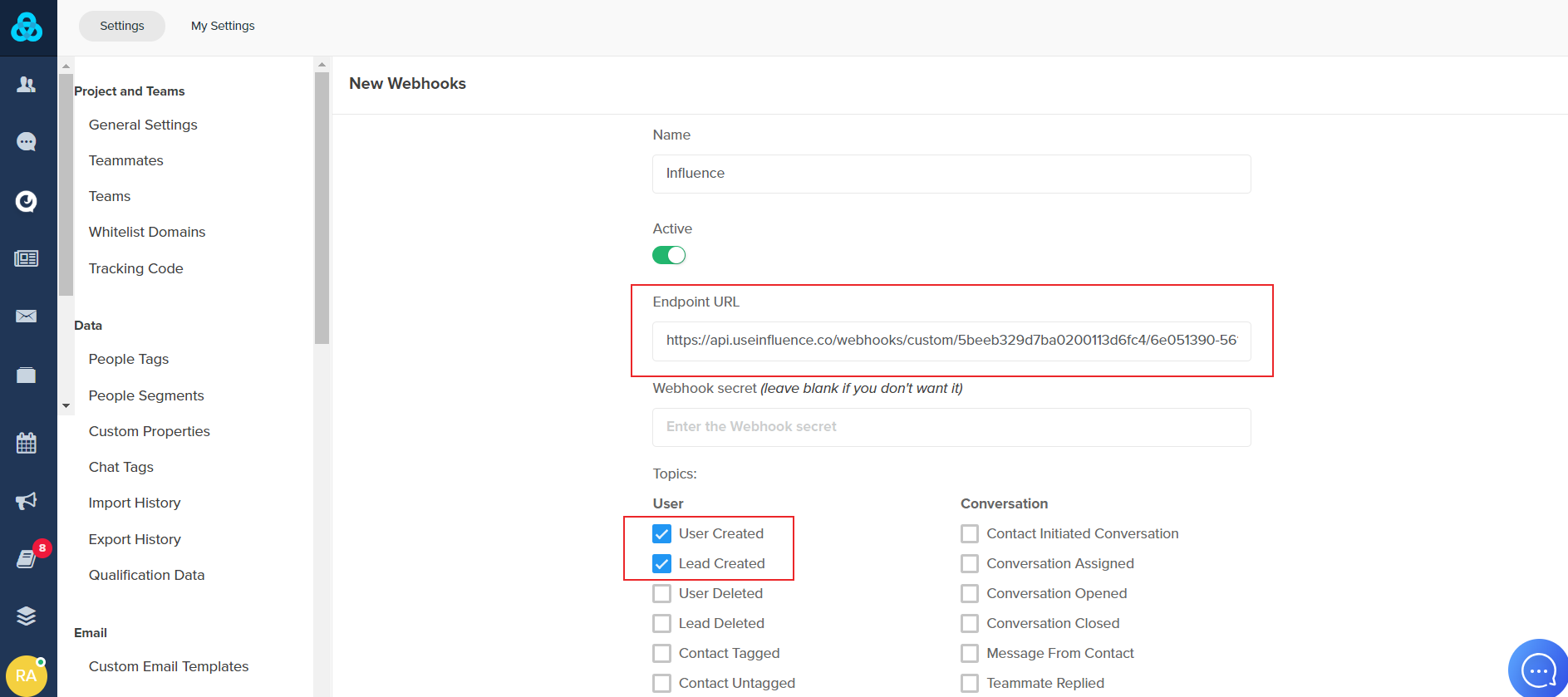
Finally, Click on the Save button.
See the newly created connection.
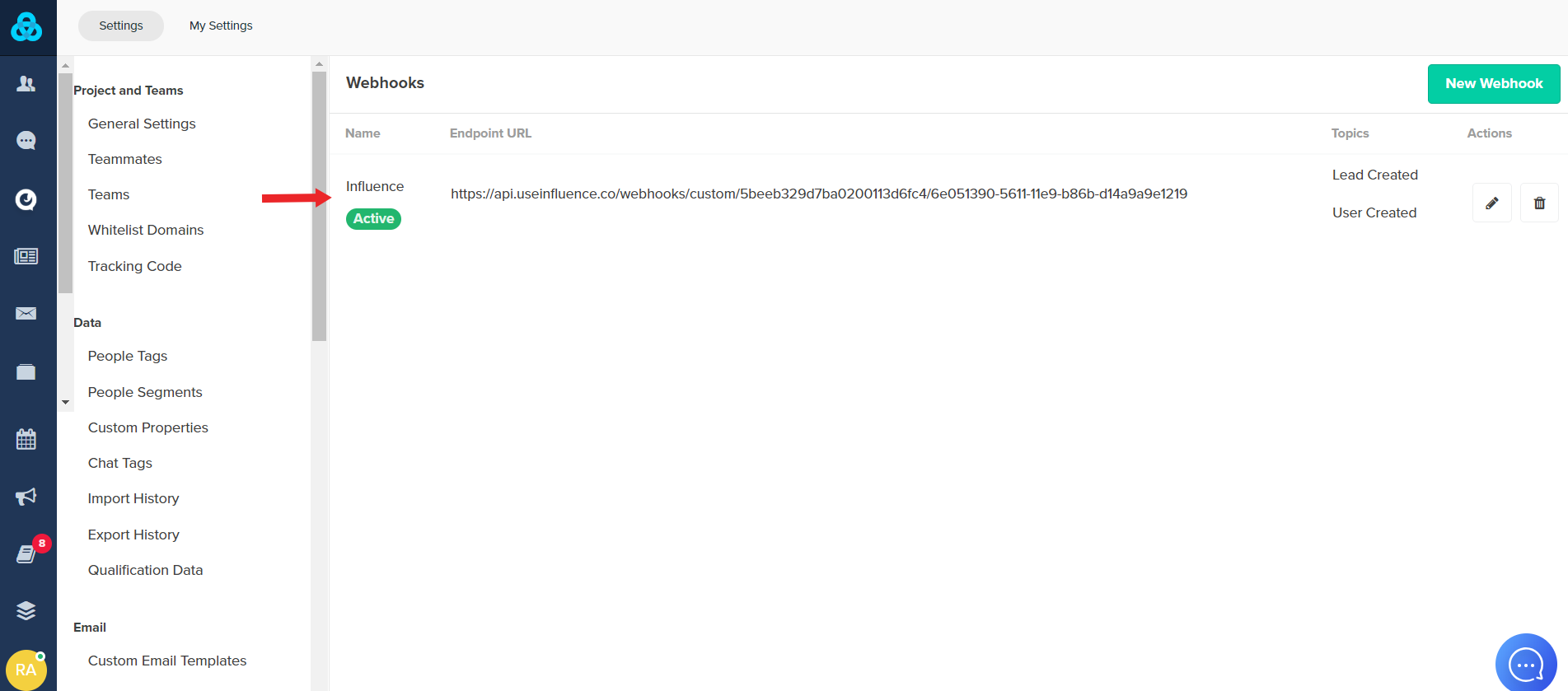
After successful integration, you can now directly receive new contacts/leads data inside your Influence Campaign, and show them as Recent Activity Notifications.
If you're still facing any issues, then you can contact us through the support section, & we'd be more than happy to assist you with it.
